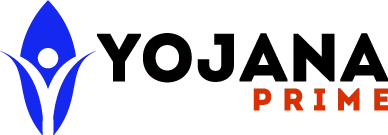Latest Updates, Insights & More
Yojana Prime is a comprehensive online platform that provides up-to-date information and resources on various government schemes and initiatives in India.
Most Read Articles
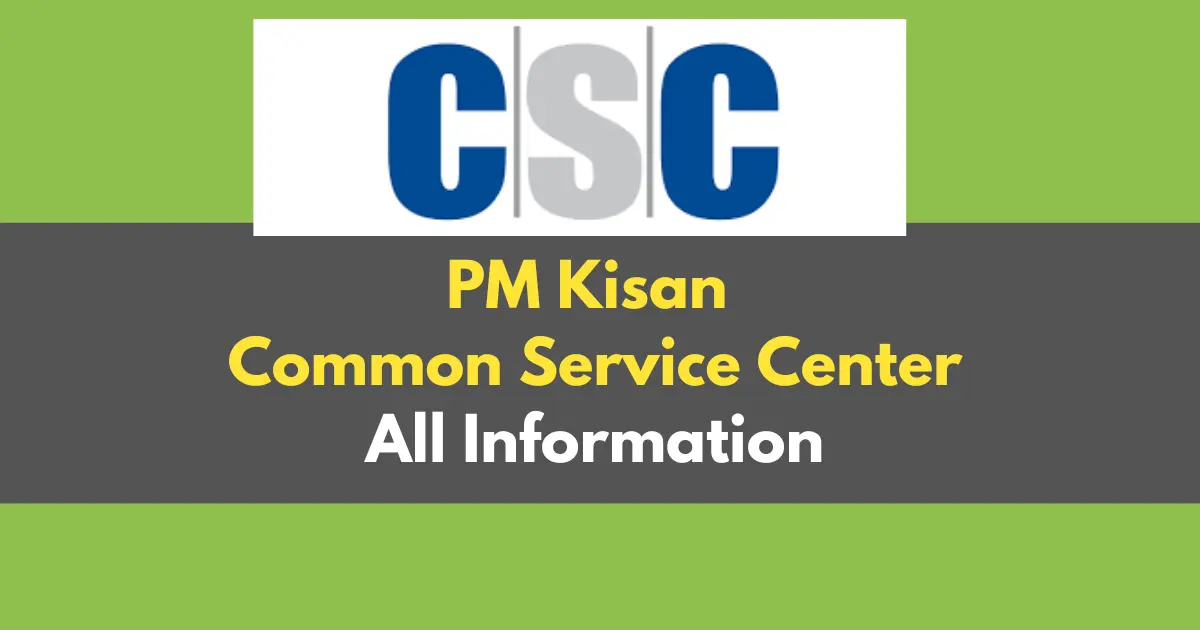
Blog
12Aug
PM Kisan CSC Login, Registration, Location (All Information)
PM Kisan CSC (Common Service Center) is a government initiative that helps Indian farmers access various services under the PM Kisan Samman Nidhi Scheme. PM Kisan CSC centers assist with everything from PM Kisan CSC registration to checking beneficiary status and completing e-KYC. If you have any issues with the scheme, your nearest PM Kisan CSC center is the place to get help. Overview of PM Kisan CSC PM Kisan CSC centers are village-level digital hubs that provide services related to the PM Kisan scheme. The centers are essential for farmers needing help with PM Kisan CSC registration, updating details, or checking their scheme status. If you’re looking for a PM Kisan CSC center near me, these centers can help with all aspects of the scheme, from registration to problem resolution. How to Login to CSC Portal? To access services online, you can use the CSC PM Kisan login option: Visit the PM Kisan Website: Go to pmkisan.gov.in. Select CSC Login: Click on the “CSC login PM Kisan” option at the top right of the page. Login: Enter your CSC ID and password on the Digital Seva Portal and tap “Login.” Access Services: Once logged in, you can access all PM Kisan CSC services available through the portal. How to Register for PM Kisan Yojana Through CSC? If you need to complete PM Kisan new registration CSC, here’s how: Find a CSC Center: Use the steps provided below to find a PM Kisan CSC center near me. Visit the Center: Take your Aadhaar card, bank account details, and other necessary documents. Provide Information: The Village Level Entrepreneur (VLE) at the PM Kisan CSC will help you with PM Kisan CSC registration by filling out and submitting the required form on your behalf. Confirmation: After successful PM Kisan new registration CSC, you will receive a confirmation via email or SMS. Services Offered by Common Service Centers (CSCs) PM Kisan CSC centers offer various services, including: New Farmer Registration Updating Farmer Details Checking Registration Status e-KYC Completion Complaint Resolution These services are accessible both at PM Kisan CSC centers and through the CSC PM Kisan login online. How to Find Common Service Centers Near You? Finding a PM Kisan CSC center near me is simple: Visit the CSC Locator Website: Go to cscindia.info. Select Your State: Choose your state from the drop-down menu. Select Your District and Block: Indicate your district and block. Search: Press the search button to find the nearest PM Kisan CSC center. With this method, you can easily locate a PM Kisan CSC center near me. State-Wise Email IDs of CSC Centers If you encounter any issues, you can contact your local PM Kisan CSC via email. Here are some examples: StateEmail IDAndhra Pradeshababu@ias.nic.inAssamagri-dept@nich.inDelhijdagridelhi@gmail.comGujaratgssca80@gmail.comKeralaaddldirext.agri@kerala.gov.inMadhya Pradeshanay.dwivedi@nic.in Conclusion This article covers everything you need to know about PM Kisan CSC—from PM Kisan CSC registration to using the CSC PM Kisan login and finding a PM Kisan CSC center near me. If you have any questions, feel free to leave a comment below. FAQs What is a PM Kisan CSC Center?It’s a village-level digital service hub that helps residents with various services, including PM Kisan new registration CSC and other scheme-related issues.Can I open a CSC center at my home?Yes, if you meet the government’s requirements, you can open a PM Kisan CSC center at home. More Articles
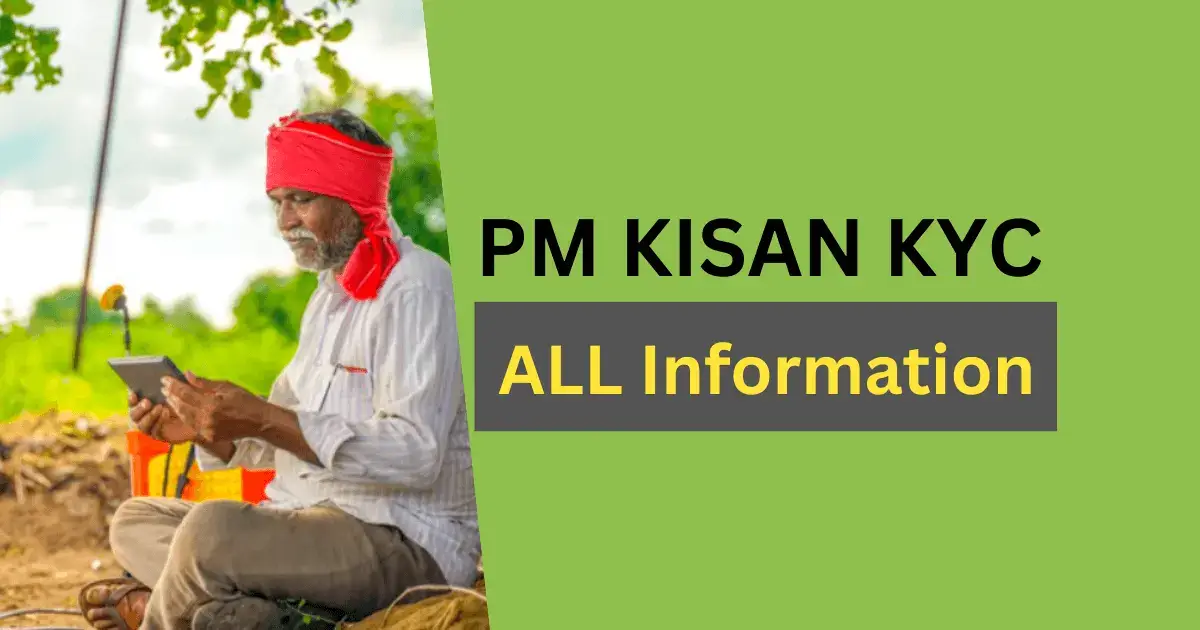
Pm Kisan
12Aug
PM Kisan KYC CSC, Complete Process, Online & Offline
The PM Kisan Yojana is one of India’s most successful schemes, benefiting over 12 crore farmers. Completing PM Kisan KYC is now mandatory for all farmers, whether new or existing, to ensure they receive upcoming installments. This guide will help you navigate the PM Kisan KYC process, whether you're updating your PM Kisan KYC online or offline at a CSC. Required Documents for PM Kisan KYC To complete PM Kisan KYC, you need: Aadhaar card Bank account linked with Aadhaar Mobile number linked with Aadhaar Land ownership documents (e.g., land records, possession certificate) IFSC/MICR code Farmer’s or spouse’s name and date of birth Having these documents ready will make your PM Kisan KYC registration process smooth, especially if you are doing an aadhaar e-KYC OTP PM Kisan update. Steps for PM Kisan E-KYC Online (Official Portal) To complete PM Kisan KYC online: Visit the Official Portal:Go to pmkisan.gov.in. Under the 'Farmers Corner' tab, click the 'e-KYC' option to begin your PM Kisan OTP KYC process. Enter Aadhaar Details:A new window will open. Enter your Aadhaar number and click ‘Search’ to proceed with your PM Kisan KYC registration. Enter Mobile Number:Enter your Aadhaar-linked mobile number and click ‘Get OTP.’ This is crucial for completing the PM Kisan OTP KYC. Submit OTP:Enter the OTP sent to your mobile and click ‘Submit.’ Your PM Kisan KYC will be updated online. Check KYC Status:You can repeat these steps to verify if your PM Kisan KYC status is marked as 'Yes'. Steps for PM Kisan KYC From CSC (Offline) If you prefer to complete your PM Kisan KYC offline at a CSC (Common Service Center): Visit the Official Website:Go to pmkisan.gov.in and click the CSC login option on the top right to begin the PM Kisan KYC registration. Biometric Authentication:Choose the biometric Aadhaar authentication option to proceed with PM Kisan KYC CSC. Enter Mobile Number:Enter your Aadhaar-linked mobile number and click ‘Get OTP.’ This OTP is necessary for completing the PM Kisan OTP KYC through CSC. Biometric Verification:CSC staff will ask you to place your thumb or finger on a biometric device. After verification, your PM Kisan KYC will be updated. Proof of Completion:CSC staff will provide you with a printout as proof that your PM Kisan KYC has been completed. Remember to check the PM Kisan KYC last date to avoid missing out on any installments. How to Check PM Kisan KYC Status To check your PM Kisan KYC status online: Visit the Official Portal:Go to pmkisan.gov.in. Under the 'Farmers Corner' tab, click ‘Beneficiary Status.’ Enter Details:Enter your mobile or registration number, then add the captcha code, and click ‘Get Data’ to view your PM Kisan KYC status. View Status:Your PM Kisan KYC status will be displayed as either ‘Yes’ or ‘No.’ Complaint Methods When KYC Is Not Done If you're unable to complete your PM Kisan KYC update, you can contact PM Kisan’s toll-free numbers (011-24300606 / 155261) or email them at (pmkisan-ict@gov.in). Why the Government Requires PM Kisan KYC The government mandates PM Kisan KYC for several reasons: Prevent Fraud:KYC ensures only eligible farmers benefit from the scheme. Avoid Money Laundering:The PM Kisan KYC process helps prevent misuse of funds. Refund Policy:The government has a refund policy for ineligible recipients, making PM Kisan KYC registration essential. Conclusion This guide provides all the steps needed for a PM Kisan KYC update, whether you choose to complete your PM Kisan KYC online or offline at a CSC. Ensure you meet the PM Kisan KYC last date to avoid any interruptions in receiving your benefits. If you have any questions, feel free to ask in the comments. FAQ’s (Frequently Asked Questions) How Can I Check My PM Kisan KYC Status?✅ Step 1: Go to the official web portal @pmkisan.gov.in and scroll down to the farmers’ corner tab and click on the Beneficiary Status option.✅ Step 2: Now enter your mobile number or registration number then add the image captcha code & click on get data button.✅ Step 3: Now a new window will appear that shows your e-KYC status in Yes or No.What is the last date of PM Kisan KYCThe expected deadline for PM Kisan KYC is August 2023. More Article
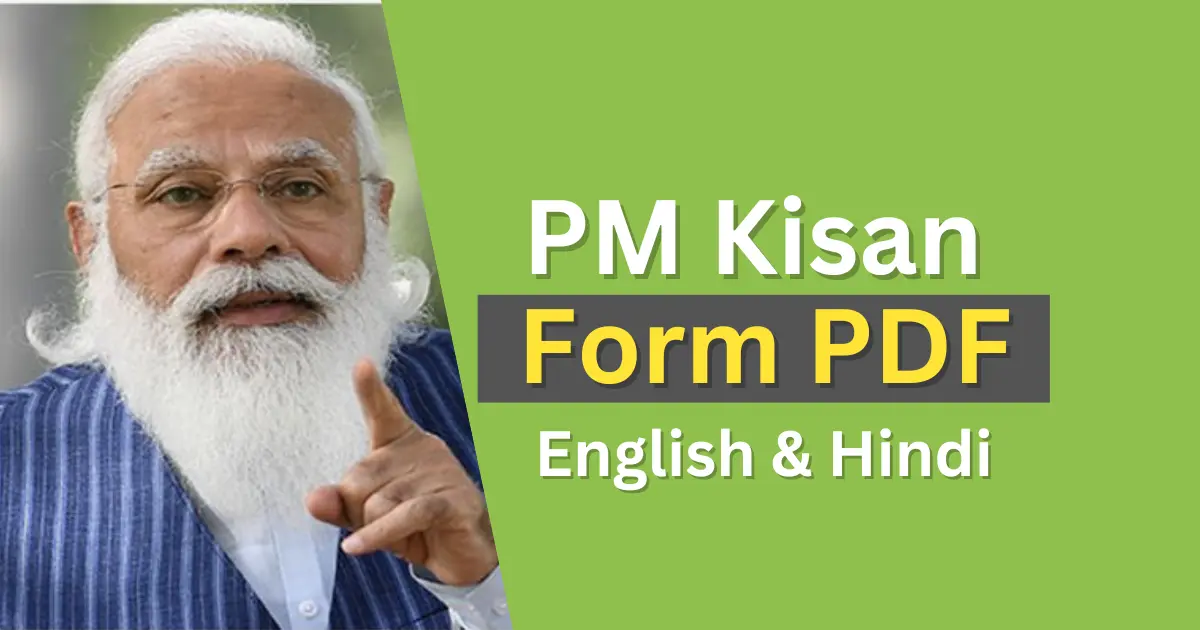
Pm Kisan
12Aug
PM Kisan Application Form PDF
You can download the latest PM Kisan application form in PDF format using the links below. This guide will also show you how to fill out the form and the documents required for PM Kisan registration. Before downloading, check the eligibility criteria and the process. Below are the links to download the PM Kisan form in Hindi and English. Download PM Kisan Application Form PDF (English) Download PM Kisan Application Form PDF (Hindi) How PM Kisan Scheme Works Farmers owning less than 2 hectares of land receive an annual stipend of INR 6,000 in three installments to cover farming expenses. The government has made it easy to register through online and offline channels. Eligibility Criteria to Apply for PM Kisan Scheme To qualify for the PM Kisan scheme, you must: Be an Indian national. Have verified land registration documents. Own less than 2 hectares of cultivable land as a family (husband, wife, children). Ensure no recent ownership changes in the land, except for inheritance. Exclusion Criteria - Not Eligible for PM Kisan Scheme You are not eligible for the PM Kisan scheme if you: Are an encroacher or tenant as per land records. Have an immediate family member (husband, wife, children) holding a constitutional post. Are a government employee (except grade-IV employees) or a pensioner with a monthly pension over INR 10,000. Work in white-collar jobs like doctors, engineers, lawyers, or architects. Are an income taxpayer (based on the previous year's records). How to Fill Up the PM Kisan Application Form Documents Required: Latest Jamabandi (land record) Aadhaar enrollment number or Aadhaar number If Aadhaar is unavailable: Driving license, Voter’s ID card, or NREGA job card Bank details (Bank name, account number, IFSC code) Passport-size photo Sections of PM Kisan Application Form: The form has 19 sections to be filled by the applicant, with an undertaking and verification section for officials. Download the PM Kisan form PDF and print it on A4 paper. Fill in each section with accurate details. Ensure the name matches your Aadhaar card to avoid rejection. Include registered family details. Paste a passport-size photo on the form. For the 18th section (Collective Land Holdings), you may need help from a property dealer or landowner. Ensure bank details are current and in the beneficiary's name. Self-Declaration Section After completing the form: Read the eligibility criteria carefully. Mark all boxes with “No.” Sign or use a thumb impression, and provide your recent address and name. This section confirms that all the provided information is accurate and allows the government to verify your details. Any false information can result in legal action. PM Kisan Registration Form Verification After filling out the form: Take it to a government official of 16 grade or above for verification. Attach the following documents: Landholding papers Aadhaar card Valid mobile number Bank passbook copy Citizenship certificate Submit the form to the nearest CSC center or post it through the National Post Office. PM Kisan Form Online Registration Process To apply online: Visit pmkisan.gov.in. Click on 'Farmers Corner' and select 'New Farmer Registration'. Choose your state, district, and sub-district. Enter your Aadhaar or bank account numbers and IFSC code. Click 'Get Data' to display your details. If correct, click 'Continue'. If not, update your Aadhaar details at the nearest center. Fill in the required personal, bank, and land details. Upload scanned copies of your Aadhaar card, land ownership documents, and bank passbook. Click 'Submit' to complete the process. After submitting, you’ll receive a reference number to track your application. Once approved, the PM Kisan benefits will be credited directly to your bank account. Conclusion This guide covers the PM-Kisan scheme's eligibility, payment structure, and registration process. It also includes instructions on downloading and filling out the PM Kisan Form PDF. Ensure all details are correct to avoid delays or rejections. Frequently Asked Questions (FAQ's) How to download PM Kisan form pdf?You can download it easily from the official portal in the new farmer registration tab. But you can download it directly from here links.✅ Download PM Kisan Application Form PDF (English)✅ Download PM Kisan Application Form PDF (Hindi)How to verify PM Kisan Registration Form?After verifying the documents, attach the supportive documents given below.✅ Landholding papers✅ Aadhaar card✅ Valid mobile number✅ Bank passbook copy✅ Citizenship certificateAfter verification, you have to submit the form to the nearby offices of the CSC center. One can directly submit the documents or post them to the address through the National Post Office department.Which documents are required for PM Kisan form filling?✅ Latest Jamabandi✅ Adhar Enrollment number or Adhar Number✅ In the absence of an Adhar card, Driving license, Voter’s ID card, NREGA job card✅ Bank Details ( Bank Name/ Account number/ IFSC code etc.)✅ 1 passport-size photo More Article
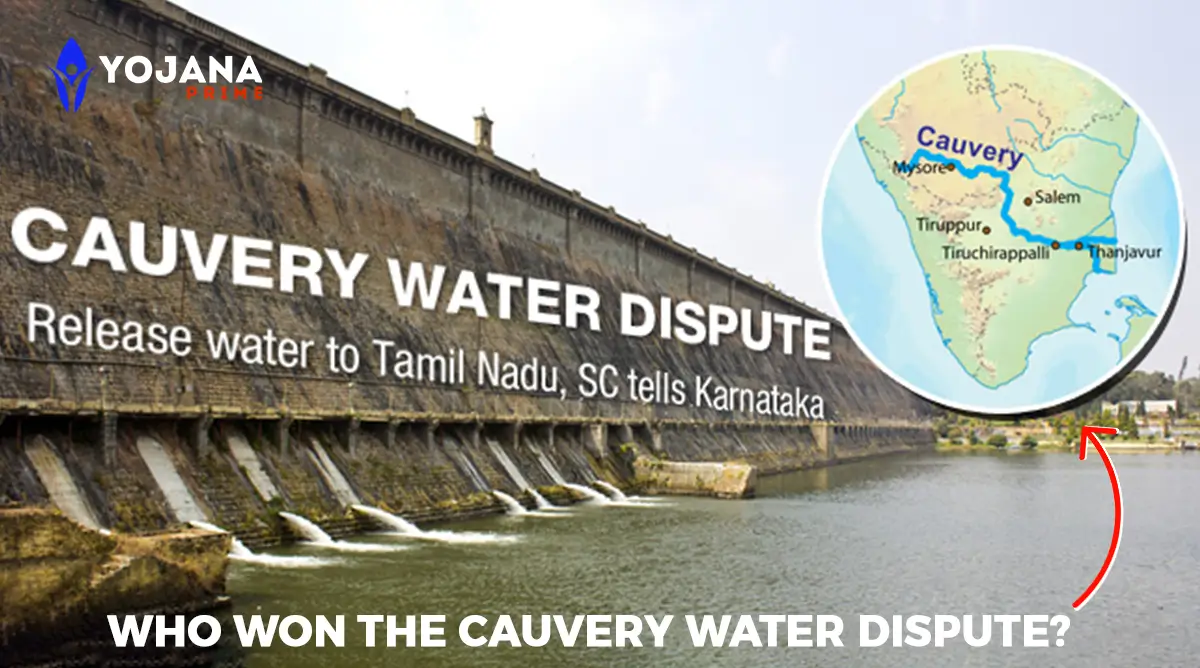
Cauvery Water Dispute
23Jun
Cauvery Water Dispute: Detailed Analysis and Current Status
The Cauvery water dispute, often called the Kaveri issue, is a long-standing conflict involving the states of Karnataka, Tamil Nadu, Kerala, and the Union Territory of Puducherry. The dispute centers around the allocation and utilization of water from the Cauvery River, an interstate basin that plays a crucial role in the region's agriculture and livelihoods. Cauvery River Water Dispute Karnataka Tamil Nadu | Explain Latest Updates Popular Blog: PM Kisan FTO Process Issue Solution | FTO Generation in Easy Steps Explained in Detail with step by step guide. Origin and Course of the Cauvery River The Cauvery River originates in Karnataka and flows through Tamil Nadu and Puducherry before draining into the Bay of Bengal. The total watershed of the Cauvery basin covers 81,155 sq km, with the river’s catchment area distributed as follows: Karnataka: 34,273 sq km Kerala: 2,866 sq km Tamil Nadu and Puducherry: 44,016 sq km [table id=7 /] Popular Blog: PM Kisan Land Seeding Problem Complete Solution: Easy Steps Explained in Detail with step by step guide. Major Dams and Reservoirs Cauvery Water Sharing Dispute Karnataka: Harangi Dam: Constructed on the Harangi River, a tributary of the Cauvery. Hemavati Dam: Built on the Hemavati River, another tributary. Krishna Raja Sagar Dam: Located downstream of the Harangi and Hemavati dams on the main Cauvery River. Kabini Reservoir: Situated on the Kabini River, a tributary of the Cauvery, joining the Krishna Sagar Reservoir. Tamil Nadu: Mettur Dam: Constructed across the mainstream of the Cauvery River. The Central Water Commission has established two gauging and discharge (G&D) sites, Kollegal and Billigundlu, between the confluence of the Kabini and Mettur Dam on the Cauvery River. The Billigundlu site is approximately 60 km below the Mettur Dam, marking the border between Karnataka and Tamil Nadu. Formation of the Cauvery Water Disputes Tribunal (CWDT) To adjudicate the water dispute among Tamil Nadu, Karnataka, Kerala, and Puducherry, the Government of India constituted the Cauvery Water Disputes Tribunal (CWDT) on June 2, 1990. Popular Blog: PM Kisan PFMS Bank Status Rejected Problem Solution Explained in Detail with step by step guide. Interim Orders and Supreme Court Involvement June 25, 1991: The CWDT passed an interim order directing Karnataka to release water to Tamil Nadu’s Mettur reservoir. Karnataka was to release 205 TMC (thousand million cubic feet) of water annually, distributed monthly or weekly. Water Release Schedule: Water was to be released in four equal weekly installments each month. Any shortfall was to be compensated in the subsequent week. Tamil Nadu was also required to release 6 TMC of water to the Karaikal region of Puducherry. Presidential Reference and Supreme Court Opinion July 27, 1991: The President of India referred questions to the Supreme Court regarding the Tribunal's order. November 22, 1991: The Supreme Court opined that the Tribunal’s order constituted a report and award under Section 5(2) of the Inter-State Water Disputes Act, 1956, and needed to be published by the Central Government to be effective. Implementation of Tribunal Orders December 10, 1991: The interim order of June 25, 1991, was notified in the Gazette of India, binding it on the disputing parties. May 14, 1992: Tamil Nadu filed a case in the Supreme Court seeking implementation of the Tribunal’s decisions and issuance of the necessary notification. Formation of the Cauvery River Authority April 9, 1997: The Supreme Court directed the Central Government to frame a scheme under Section 6A of the Inter-State Water Disputes Act, 1956, for the effective implementation of the Tribunal’s interim award. 1998: The Central Government notified the Cauvery Water (Implementation of Interim Orders of 1991 and all subsequent Tribunal Orders) Scheme, 1998. This included the establishment of the Cauvery River Authority (CRA) and a Monitoring Committee (CMC). The CRA is chaired by the Prime Minister and includes the Chief Ministers of the basin states as members. The Secretary of the Ministry of Water Resources serves as the Secretary of this Authority. The Monitoring Committee is chaired by the Secretary of the Ministry of Water Resources, with the Chief Secretaries and Chief Ministers of the basin states as members. Popular Blog: Check PM Kisan 17th Installment 2024 – A to Z Information Explained in Detail with step by step guide. Conclusion The Cauvery water dispute, known as the Kaveri issue, remains a complex and ongoing challenge involving multiple states. The dispute highlights the need for cooperative water management strategies and the importance of equitable water distribution to ensure sustainable agricultural practices and regional harmony. For more information on the Cauvery water dispute, visit the Central Water Commission website or contact local government offices. FAQ's (Frequently Asked Questions) What is the Cauvery Water Dispute?The Cauvery Water Dispute involves Karnataka, Tamil Nadu, Kerala, and Puducherry over sharing the Kaveri River's water. It has led to legal and political interventions, including the Cauvery Water Disputes Tribunal (CWDT) and Supreme Court rulings.Who won the Cauvery water dispute?The Cauvery Water Disputes Tribunal announced its final verdict on February 5, 2007. According to the verdict, Tamil Nadu is allocated 419 TMC of Cauvery water, while Karnataka receives 270 TMC. Karnataka must release 192 TMC annually to Tamil Nadu. Additionally, Kerala gets 30 TMC and Puducherry 7 TMC.Why does Tamil Nadu need Cauvery water?Tamil Nadu needs Cauvery water for:1. Agriculture: Crucial for the Cauvery Delta's rice production.2. Drinking Water: Essential for towns and cities.3. Industry: Supports various industrial needs.What is the issue between Karnataka and Tamil Nadu water?Karnataka and Tamil Nadu dispute over the sharing of Cauvery River water, with conflicts arising during droughts over how much water Karnataka should release to downstream Tamil Nadu. Latest Articles
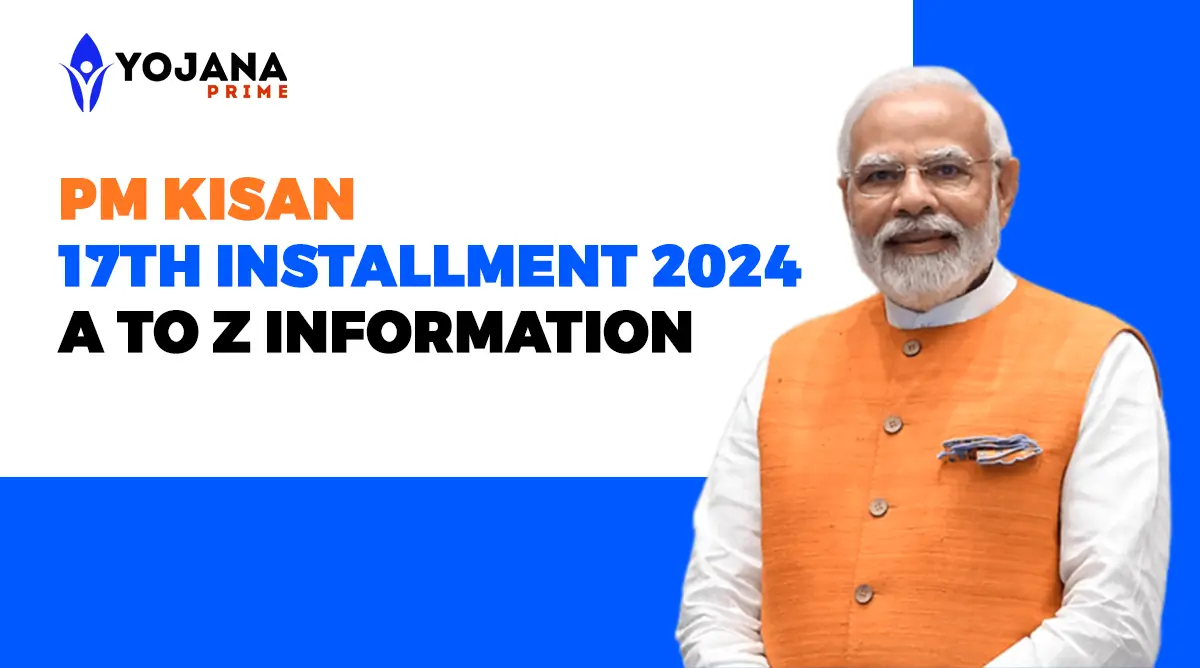
PM Kisan Installments
21Jun
Check PM Kisan 17th Installment 2024 – A to Z Information
Following the release of the 16th installment of the PM Kisan Saman Nidhi Scheme in February, farmers eagerly anticipated the PM Kisan 17th installment date 2024. We are pleased to announce that the PM Kisan 17th installment date was on 18 June, disbursed between 5 PM and 9 PM, benefiting a total of 9.26 Crore Farmers. Eligible farmers who completed their e-KYC received 2000 rupees directly credited to their bank accounts. For those looking for the PM Kisan 17th installment date and time details, this update ensures that all eligible beneficiaries are informed about the timely release of payments. PM Kisan Yojana Scheme/Installment Menu Steps To Check PM Kisan 17th Installment Status 2024 To check the status of your PM Kisan 17th Installment payment for 2024, follow these simple steps: Click on PM Kisan 17th Installment Status Once the homepage appears, Check for “17th Installment Status” Check the Status if it is released or not released. You can also check the previous installment dates. You can visit the page regularly By following these straightforward steps, you can easily check the status of your PM Kisan payment through the official portal. Stay informed and ensure you receive timely updates on the progress of your installment using these user-friendly procedures. Popular Blog: PM Kisan FTO Process Issue Solution | FTO Generation in Easy Steps Explained in Detail with step by step guide. How to Check the PM Kisan 17th Beneficiary List? The PM Kisan Samman Nidhi Yojana is an initiative by the Government of India to provide financial assistance to small and marginal farmers. If you want to check the 17th beneficiary list, follow these steps: 1. Visit the Official PM Kisan Website: Go to the official PM Kisan website: pmkisan.gov.in. 2. Navigate to the 'Beneficiary List' Section: On the homepage, look for the 'Farmers Corner' section. Under this section, you will find the 'Beneficiary List' option. Click on it. 3. Select the Required Details: You will be prompted to select the following details: State: Choose your state from the dropdown menu. District: Select your district. Sub-District: Choose your sub-district or block. Village: Select your village. 4. View the Beneficiary List: After selecting all the required details, click on the 'Get Report' button. This will display the list of beneficiaries for the selected area. If your name appears in the list, you’re eligible for the PM Kisan 17th Installment, and will automatically receive your payment in the bank. 5. Download or Print the List: If needed, you can download or print the list for your records. In case, if your name is not on the list, you must apply again for the scheme. Popular Blog: PM Kisan Land Seeding Problem Complete Solution: Easy Steps Explained in Detail with step by step guide. Documents Required for PM Kisan Scheme You must have these documents to be eligible for this scheme: Resident Certificate Income Certificate Passport Size Photo Caste Certificate, if applicable Email-id Contact Number [table id=6 /] What to do if PM Kisan Installment Not Received If you haven't received your payments in your bank account yet, you should check your name in the PM Kisan beneficiary list. If your name is listed, you can expect the payments to arrive soon. Otherwise, it's necessary to complete your e-KYC again to verify your records with the government. For the latest updates on the PM Kisan 17th installment and to ensure you receive all pertinent information, we recommend reading this article in its entirety. This will help you stay informed and prepared for the upcoming payments. Popular Blog: PM Kisan PFMS Bank Status Rejected Problem Solution Explained in Detail with step by step guide. PM Kisan 18th Installment Date The PM Kisan 18th installment date has not been officially announced yet, but based on previous patterns, farmers can expect it around August 2024. For the latest updates on the PM Kisan 18th installment date, visit our homepage regularly. We promptly update the exact date as soon as the official sources announce it. Stay informed about the PM Kisan scheme and upcoming installments to ensure timely receipt of benefits. Checking our homepage regularly will keep you updated on all important announcements regarding the PM Kisan 18th installment date. Conclusion In conclusion, the release of the PM Kisan 17th installment on June 18, 2024, marked a significant moment for 9.26 Crore Farmers across India who received 2000 rupees each in their bank accounts. For farmers awaiting their payments, checking the PM Kisan beneficiary list on the official website is crucial. If you haven't received your payment, check the beneficiary list on the official PM Kisan website and ensure your e-KYC is updated. This will help resolve any issues and ensure you receive future installments promptly. Stay informed with the latest updates to facilitate a smooth process and timely receipt of future installments. FAQ's (Frequently Asked Questions) What is the date of PM Kisan Kist 2024?The date of PM Kisan Kist 2024 date is 18 June 2024.How do I check my PM Kisan installment status?To check your PM Kisan instalment status, visit pmkisan.gov.in, navigate to the beneficiary section, and enter the required details.What is the PM Kisan next installment date 2024?The Honourable Prime Minister will release the 17th installment of the PM Kisan scheme on June 18, 2024. Beneficiaries are encouraged to visit their nearest CSC centres to complete the biometric-based eKYC process.What is the amount of PMKisan next installment?The amount of PMKisan next installment is Rs. 2000, but the government may increase the installment amount to 3000 thousand soon.How many rupees will be given in the upcoming installment?As usual, 2000 rupees will be given in the upcoming 17th installment. Latest Articles
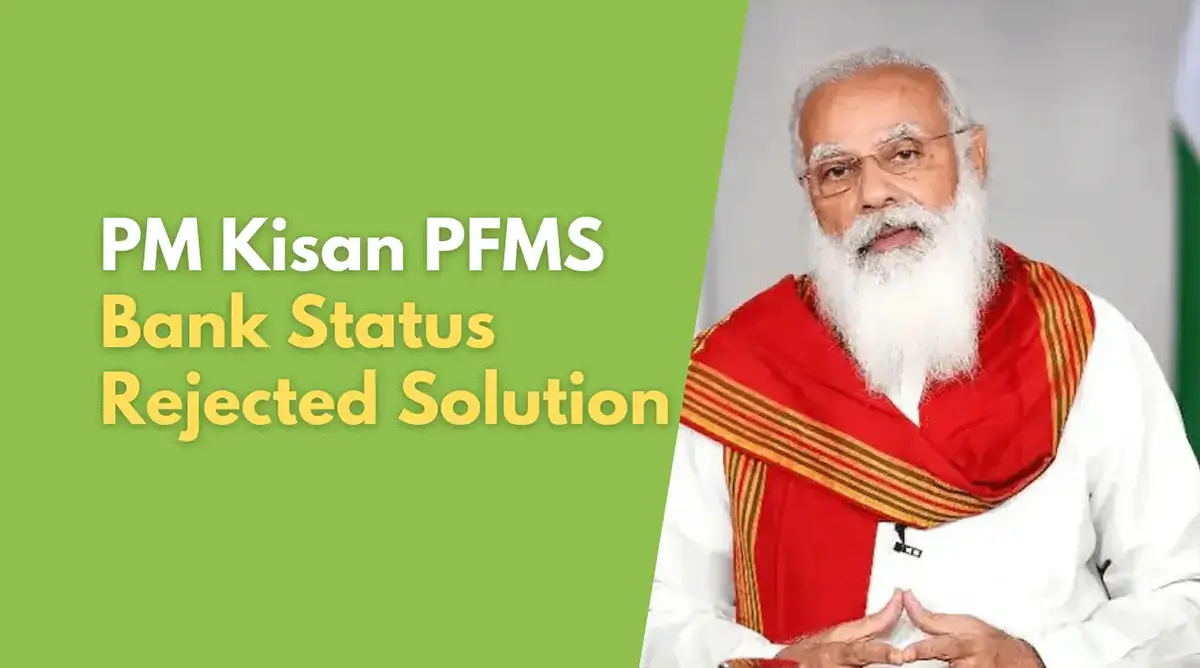
Pm Kisan
11Jun
PM Kisan PFMS Bank Status Rejected Problem Solution
PM Kisan Yojana’s 16th installment has been released, and registered farmers are receiving INR 2000 every fourth month directly into their bank accounts. Despite this, many farmers are encountering issues with their PM Kisan PFMS bank status on the official web portal. This article provides the ultimate solution to resolve these problems. PM Kisan Yojana is one of the best schemes in the history of India. More than 12 crore farmers are getting benefits from it. Its ultimate purpose is to facilitate poor farmers who have 2 hectares of land in their ownership. Registered farmers can avail three equal installments of INR 2000 each in a financial year through the Pradhan Mantri Kisan Samman Nidhi (PM-KISAN) scheme. The payment status can be checked on the PM Kisan portal, and after necessary verifications by the State Bank of India, the funds are directly transferred to the farmers' bank accounts. For more details, visit the official website or the public financial management system (PFMS) for updates on your beneficiary status and payment status. PM Kisan PFMS Bank Status Rejected Problem Farmers who have registered under the PM Kisan Yojana may find that their application status shows “rejected by PFMS/Bank” in the beneficiary status tab. This can be frustrating and confusing, but we’ll explain the common reasons and provide solutions to resolve this issue. Checking your PFMS bank details, updating your Aadhaar information, and verifying your bank accounts on the PM Kisan portal are essential steps. Stay updated with the latest information on the PM Kisan website or visit your nearest Common Service Center (CSC) for further assistance. Popular Blog: PM Kisan Land Seeding Problem Complete Solution: Easy Steps Explained in Detail with step by step guide. Core Reasons for PM Kisan PFMS Bank Rejection These are a few possible reasons for PFMS bank rejection status in PM Kisan Yojana: Reason #1: Bank name is not as per PFMS Bank Master. Reason #2: Bank account is not linked with Aadhaar and NCPI (National Payments Corporation of India). Reason #3: E-KYC is not completed during registration in PM Kisan Yojana. Required Documents to Check PM Kisan PFMS Status To check your PM Kisan PFMS bank status online, you will need: Aadhaar registered mobile number Aadhaar linked bank account or Passbook Popular Blog: PM Kisan Correction Online Form, Adhaar, Bank, Mobile – Easy Steps Explained in Detail with step by step guide. How to Check PM Kisan PFMS Bank Status Follow these steps to check your bank status: Step #1: Go to web portal @pmkisan.gov.in and scroll down to the "Farmers Corner" tab. Step #2: Click on the "Beneficiary Status" option. Step #3: Enter your registered mobile number or registration number and the image code, then click the "Get Data" button. Step #4: Scroll down you will see pfms/bank status block where the mostly written farmer record has been rejected by pfms/bank. For better understanding, we are sharing step-by-step screenshots below. Step #1 Step #2 Step #3 Popular Blog: Check PM Kisan 17th Installment 2024 – A to Z Information Explained in Detail with step by step guide. Solution of PM Kisan PFMS/Bank Rejection These are some possible solutions to resolve the issue of rejected bank status in the PM Kisan beneficiary status tab. Follow these steps to get your status enabled in the PM Kisan bank status option: Step #1: Go to Google and search for "DBT Bharat" and click on the first link. Step #2: In the new window, click on the "Citizen’s Bank Account Aadhaar Linking Status" link. Step #3: Enter your Aadhaar number and the security code, then click "Send OTP." Enter the OTP received on your Aadhaar-registered mobile number. Now you will see the exact bank account name attached to the NCPI server. Step #4: Verify the bank account name attached to the NCPI server. Step #5: If needed, open a new account in the Indian Post Payment Bank. Step #6: Download the form from this link, fill it out, and submit it to the nearest bank branch. Step #7: You will receive an SMS once your bank account is linked with the NCPI server. You will receive this SMS on your linked mobile number when your bank account is linked with the NCPI server. Step #8: Wait for 10 to 15 working days for the status to be enabled. Important Links to visit: PM Kisan form PDF How to do land seeding in PM Kisan PM Kisan FTO process issue and solution [table id=4 /] Popular Blog: PM Kisan FTO Process Issue Solution | FTO Generation in Easy Steps Explained in Detail with step by step guide. Conclusion After following the steps outlined in this article, you should be able to resolve the bank status rejection issue in the PM Kisan Yojana beneficiary status tab. For more details on correcting information in PM Kisan Yojana, read our correction guide.] FAQ’s (Frequently Asked Questions) How can I Check My PM Kisan linked Bank account?Step#1: First of all, go to Google search and search DBT Bharat.Step#2: In the new window, see at the top right corner (citizen’s bank account aadhaar linking status) click on this line.Step#3: In this window, enter your Aadhaar number and security code shown there and click on send OTP, now after getting OTP at your registered mobile number, which is attached to Aadhaar card. Once you receive it, enter here and click the button.Now you will see the exact bank account name attached to the NCPI server.How to Check PM Kisan PFMS Bank Status?These are simple steps to check your bank status in PM Kisan.Step#1: Go to the official web portal @pmkisan.gov.in, and scroll down to farmers corner tab.Step#12 Now click on the Beneficiary Status option. Enter your registered mobile or registration number & image code in blocks and click the get data button.Step#3: Scroll down you will see pfms/bank status block where the mostly written farmer record has been rejected by pfms/bank. Latest Article
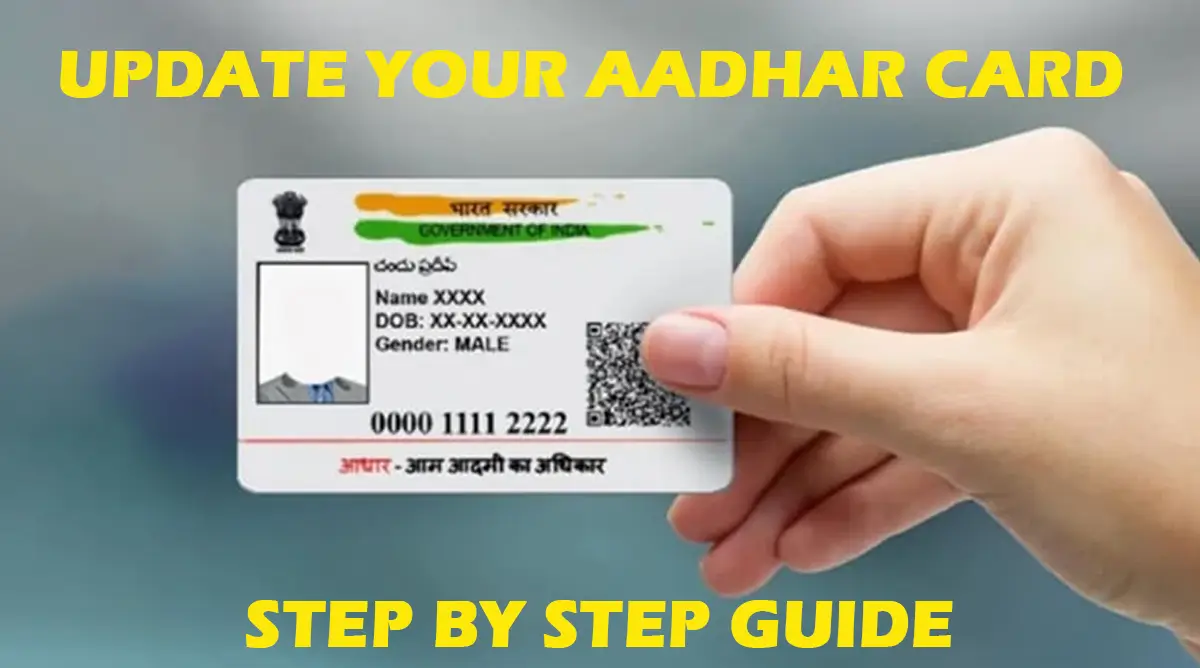
Aadhar Card
31May
How To Update Aadhar Card Online and Offline? Step by Step
As per the Aadhaar Enrolment and Update Regulations, 2016, individuals must update their Aadhaar card details every ten years. The UIDAI (Unique Identification Authority of India) recommends updating Proof of Identity (PoI) and Proof of Address (PoA) documents to prevent fraud and ensure accurate information. Aadhar Update Last Date The deadline to update your Aadhaar card details for free is 14 June 2024 on the myAadhaar portal. Post this date, online updates will incur a fee. Fee for Aadhaar Card Update Online Updates: Free until 14 June 2024. Afterward, a fee of Rs. 25 applies. Offline Updates: Rs. 50 at physical Aadhaar centers. Consequences of Not Updating Before the Deadline If the Aadhaar card documents are not updated by 14 June 2024, a fee will be required: Rs. 25 for online updates. Rs. 50 at physical centers. How to Update Aadhaar Card for Free Online Follow these steps to update your Aadhaar card details online for free: 1. Visit myAadhaar Portal: Go to the myAadhaar portal. 2. Login: Enter your Aadhaar number and captcha, then click 'Send OTP.' Enter the OTP and click 'Login'. 3. Document Update: Click on the 'Document Update' button. 4. Read Guidelines: Click 'Next' after reading the guidelines. 5. Verify Details: On the 'Verify Your Demographic Details' page, confirm the details and click 'Next.' 6. Upload Documents: Upload the required Proof of Identity and Address documents, then click 'Submit.' 7. Service Request Number: You will receive an SRN via email to track the status of your update. Your Aadhaar card details will be updated within seven working days. How to update address in Aadhar card To update your address, follow these steps: Login to myAadhaar Portal: Go to the myAadhaar portal and log in. Address Update: Click the 'Address Update' button, then 'Update Aadhaar Online.' Proceed: Read the guidelines and click 'Proceed to Update Aadhaar.' Enter Address: Select 'Address,' enter the new address, upload the proof document, and click 'Next.' Submit Preview details, pay the fee, and submit. What to Do If There's a Mismatch in Details If there's a mismatch in your Aadhaar details and the proof documents: Update Demographic Details First: Correct the details in your Aadhaar card by visiting the nearest Aadhaar center. Then, Update Documents: Once corrected, update your PoI and PoA documents online. How to Change Mobile Number in Aadhar Card You can't change your mobile number on your Aadhaar card online. You'll need to visit an Aadhaar Enrollment Centre. Here's a simple guide: Find a Centre: Go to the UIDAI website to find the nearest Aadhaar Enrollment Centre. Visit the Centre: Take your Aadhaar card and any necessary documents to the center. Fill Out the Form: Complete the Aadhaar Update/Correction Form with your new mobile number. Submit the Form and Verify: Hand in the form and provide your biometric verification (fingerprint or iris scan). Get Your Receipt: You will receive an acknowledgment slip with an Update Request Number (URN). This number is for tracking your update status. Pay the Fee: There's a fee of Rs. 50 for updating your mobile number. Track Your Update Visit the UIDAI Update Status page. Enter your URN to check the status. By following these simple steps, you can update your mobile number linked to your Aadhaar card easily. Offline Update Process To update your Aadhaar details offline: Visit an Aadhaar Center: Find your nearest center here. Carry Documents: Bring original and photocopies of PoI and PoA documents. Submit and Pay: Submit documents and pay the Rs. 50 fee. Importance of Updating Aadhaar Prevent Fraud: Keeps your information secure. Accurate Service Delivery: Ensures services are delivered correctly. Compliance: Fulfills regulatory requirements. Common Issues and Solutions OTP Not Received: Check network issues or ensure your mobile number is linked with Aadhaar. Document Rejection: Ensure documents are valid, clear, and up-to-date. Login Problems: Clear browser cache or try a different browser. Required Documents for Aadhar Card Update Proof of Identity (PoI): Passport Driver's License PAN Card Voter ID Government-issued ID cards (e.g., domicile certificates, resident certificates, labor cards, Jan-Aadhaar) Marksheet Marriage Certificate Ration Card Proof of Address (PoA): Bank Statements (not older than 3 months) Electricity/Gas Bills (not older than 3 months) Passport Marriage Certificate Ration Card Property Tax Receipts (not older than a year) Government-issued ID cards Contact Information for Support For further assistance, visit the UIDAI support page or call the helpline at 1947. Conclusion To maintain accurate demographic details and prevent Aadhaar-related fraud, update your Aadhaar card documents for free online by 14 June 2024. Visit the myAadhaar portal and follow the steps to update your Proof of Identity and Proof of Address documents. After the deadline, a fee will apply for updates. FAQ's (Frequently Asked Questions) Is the Aadhaar Updation Date Extended?Yes, one can. Updates in the UID card are free of cost up to 14 June 2024, but after that, for all the biometric updates, a specific fee has been levied.How Can I Update My Aadhaar Card Online?You can also update your Aadhaar documents online.i): Login to the myAadhaar Portal: Open the myAadhaar portal.ii): Document Refresh: Click the 'Document Refresh' tab.iii): Upload Documents: Please upload the below noted Proof of Identity (PoI) and Proof of Address (PoA) as per the instructions given below.To change address only:i): Log in to the myAadhaar Portal: Click on the myAadhaar portal.ii): Address Update: Click 'Address Update' and follow the steps on the next pages to update your address.For updating other details such as name, DOB, biometrics, etc., in Aadhaar, the person is required to visit the nearest Aadhaar center.Is it Mandatory to Update your Aadhaar Card After 10 Years?No, it is not mandatory to update the Aadhaar card every ten years, but it is indeed desirable.What if my Aadhaar is not updated?If Aadhaar is not updated:i): Access: You may have problems being able to access a range of government schemes and services that you are mandatorily required to access using your Aadhaar number.ii): Proof of Identity problems: There may be some problems under this head if Aadhaar is acted upon as a proof of identity for various transactions.You are hence advised to update your Aadhaar and coordinate with appropriate services and benefits for an unhampered process. Latest Articles

Pm Kisan
16Mar
PM Kisan Correction Online Form, Adhaar, Bank, Mobile – Easy Steps
Many farmers face issues with their details in the PM Kisan Yojana. This guide will help you understand how to make corrections to your information. The PM Kisan Yojana, introduced by Prime Minister Narendra Modi, provides financial support of INR 6,000 to farmers, distributed in three installments of INR 2,000 each. More than 1.3 Crore farmers have been unable to benefit from the PM Kisan Scheme due to minor mistakes in their details, as per an official government report. After registering for PM Kisan, many farmers struggle to update their Aadhaar, Bank Account, and Mobile Number details. This article will guide you through updating and correcting your information on the official PM Kisan portal. Table of Contents Table of Contents How to Do PM Kisan Correction in the Registration Form Follow these steps to update your PM Kisan registration form: Visit the official website pmkisan.gov.in and go to the 'Farmers Corner'. Click on “Updation of Self Registered Farmers”. Enter your Aadhaar number and the image text code, then click 'Search'. A new window will appear. Scroll right and click the 'Edit' button. Update the necessary information, then click 'Update' and 'Save'. The successful completion of PM Kisan correction in bank account details ensures seamless transactions and uninterrupted support to farmers under the scheme. PM Kisan Correction of Aadhaar Card Failure Records Farmers may need to initiate PM Kisan correction in bank account details if there are inaccuracies or changes in their account information. This method allows you to change/update the PM Kisan registration form. Common reasons for Aadhaar card failure: Incorrect Aadhaar number. Mistake in the bank account number. The farmer's name does not match the Aadhaar card. Farmers who encounter Aadhaar card failure records should carefully review the above reasons and take appropriate action to resolve the issue. How to Edit PM Kisan Aadhaar Failure Records Visit pmkisan.gov.in and go to the 'Farmers Corner'. Click on “Edit Aadhaar Failure Records”. In the new window, enter either your Aadhaar number, registration number, or mobile number, and the image code. Click 'Search'. A new window will open. Click the 'Edit' button. Enter the correct name as per your Aadhaar card, then click 'Update'. Popular Article: PM Kisan Land Seeding Problem How to Change Bank Account in PM Kisan Yojana To change your bank account details in PM Kisan Yojana: Visit pmkisan.gov.in and go to the 'Farmers Corner'. Click on 'Beneficiary Status' to see your bank name. Search for "NCPI Aadhaar Linking Form" in your browser. Download and print the form. 👉 Download form Fill out the form and submit it to your bank. Your bank account details will be updated in PM Kisan Yojana shortly. How to Change Mobile Number in PM Kisan Yojana To update your mobile number in PM Kisan Yojana: Visit pmkisan.gov.in and scroll down to the 'Farmers Corner'. Click on “Updation of Self Registered Farmers”. Enter your Aadhaar number and the image captcha code, then tap 'Search'. A new screen will appear. Click on the 'Edit' button. If "No record found" appears, use the method below. Second Method to Change Mobile Number in PM Kisan Yojana If you don’t know your registered mobile number, follow these steps: Visit pmkisan.gov.in and click on 'Beneficiary Status'. Click on 'Know Your Registration Number'. Note down your registration number from the page. Go back to the previous page, enter your registration number and image code, and click 'Get Data'. You’ll see the last three digits of your mobile number. Follow the steps above to change it. Conclusion This article provides a step-by-step guide to correcting your details in PM Kisan Yojana, including your registration form, Aadhaar, bank account, and mobile number. If you have any questions, please ask in the comments—we're here to help! FAQs (Frequently Asked Questions) What is the current period of PM Kisan Samman Nidhi Yojana? The present duration of PM Kisan Samman Nidhi Yojana is December to March 2023. How can I update my details in PM Kisan?Step: 1 Go to the official website @pmkisan.gov.in and navigate to the farmers’ corners. Step: 2 Click on the “Updation of Self Registered Farmers.” Step : 3 Enter the adhaar no & image text code and click the search button. Step: 4 New window will appear; now scroll right and click the “Edit” button. Step: 5 Now update your required information in the given blocks. Once done then, click on the update and then the save button. How can I download the PM Kisan Correction Form PDF? You can download the PM Kisan Correction Form PDF from the following link:👉 PM Kisan Correction Form Latest Articles PM Kisan Beneficiary List 2024 Village WiseMarch 3, 2024 PM Kisan Land Seeding Problem Complete Solution: Easy StepsMarch 4, 2024 PM Kisan FTO Process Issue Solution | FTO Generation in Easy StepsMarch 5, 2024 PM Kisan Registration 2024 New Farmer Registration StatusMarch 9, 2024 PM Kisan 16th Installment Date 2024 – Complete GuideMarch 10, 2024 PM Kisan Correction Online Form, Adhaar, Bank, Mobile – Easy StepsMarch 16, 2024 Load More
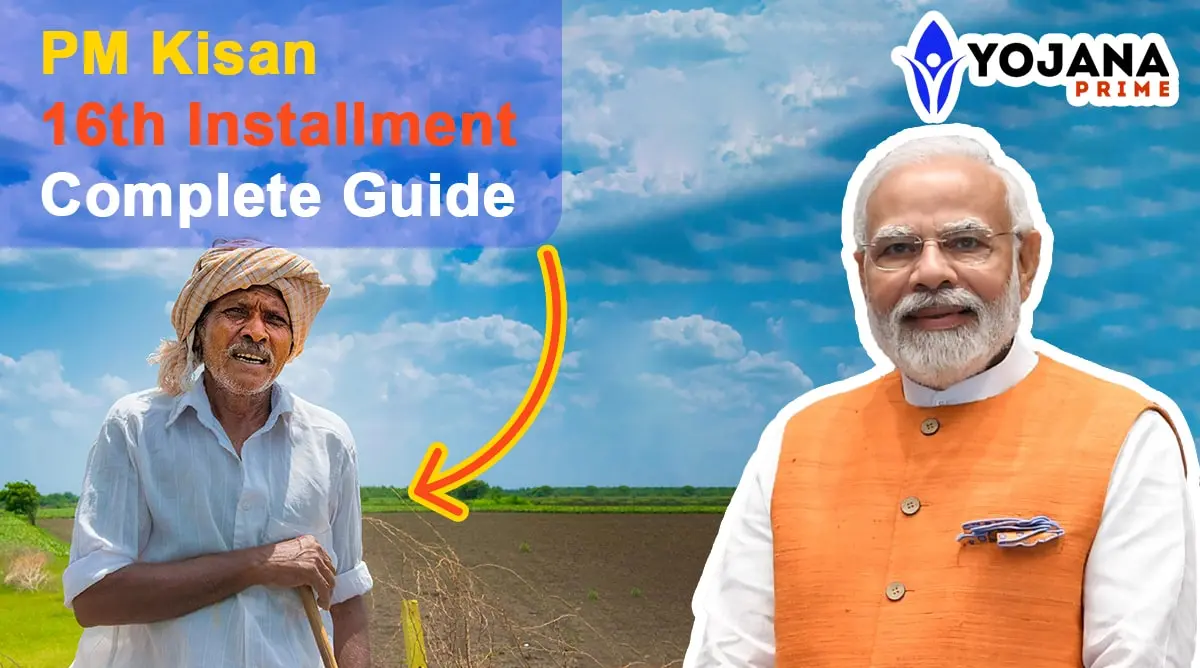
PM Kisan Installments
10Mar
PM Kisan 16th Installment Date 2024 – Complete Guide
The PM Kisan Samman Nidhi Scheme has disbursed 15 installments, with anticipation building for the 16th installment date. According to credible sources, the expected timeframe for the 16th installment falls between January to March 2024. Approximately 11 crore marginal and small-scale farmers receive Rs. 2000 every four months under this scheme. There's speculation that beneficiaries might receive Rs. 12,000 annually in three installments. While no official announcement has been made, this article aims to provide comprehensive information. We'll cover eligibility criteria for the 16th installment, how to check installment status and beneficiary lists, and more. Stay tuned for valuable insights. PM Kisan 16th Installment Date 2024 Farmers eligible for the Pradhan Mantri Scheme will receive their payment in their bank accounts on a specified date. However, those who have applied need to ensure they are included in the beneficiary list for the 16th installment to avoid any issues. To check the beneficiary list, visit pmkisan.gov.in and follow the provided procedure. If your name appears on the 2024 beneficiary list, simply await your payment. If not, take the necessary steps to ensure eligibility for the scheme. [table id=3 /] Popular Article: PM Kisan FTO Process Issue How to Check PM Kisan 16th Installment Status? Here are the steps to check PM Kisan's 16th Installment Date and Status: 1. Beneficiary List: The list includes names of eligible farmers set to receive the payment. 2. Payment Transfer: Eligible farmers receive a direct bank transfer of Rs. 2000 as part of the scheme. 3. Scheduled Date: The pmkisan.gov.in 16th Installment 2024 Date is scheduled for January 2024, coinciding with the release of the beneficiary list. 4. Scheme Objective: The scheme aims to provide financial aid to marginal and small farmers across Indian States. 5. Verification: After the installment is disbursed, individuals can verify the transaction in their bank accounts or check the PM Kisan 16th Payment Status 2024 on the website. How to Check the 16th Beneficiary List 2024? To check the installment status, follow these steps: 1. Visit pmkisan.gov.in using your device's web browser. 2. Select the "PM Kisan Beneficiary List" option on the official website. 3. Choose your district, state, tehsil, sub-district, block, and village from the menu. 4. View the PM Kisan 16th Beneficiary List 2024 displayed on your device's screen. 5. Verify your inclusion in the list to ensure eligibility for associated benefits. By following these steps, individuals can seamlessly confirm their presence in the pmkisan.gov.in 16th Beneficiary List 2024. Popular Article: PM Kisan Land Seeding Problem How Farmers Will Get Their Payments? Eligible farmers can expect to receive their payments in installments. Each recipient is entitled to Rs 2000 quarterly, directly deposited into their bank accounts. These funds are intended for purchasing agricultural inputs like fertilizer, manure, and crops. In total, each farmer will receive Rs 6000 annually in their designated bank account. PM Kisan E-KYC Policy 2024 To avail of the yearly benefits of ₹6000 in three installments of ₹2000 through PM Kisan, completing e-KYC is mandatory. Only beneficiaries with completed E-KYC are eligible for payment. For PM Kisan Samman Nidhi Yojana E-KYC, follow these steps: 1. Visit the PM Kisan portal: https://pmkisan.gov.in/. 2. Navigate to the 'e-KYC' tab and select it. 3. Enter your Aadhaar Number and tap on Search. 4. Receive and enter the OTP sent to your Aadhaar-linked mobile number. 5. Click Submit to complete the e-KYC process. You can either visit the nearest CSC or complete the process online at home with your registered Aadhaar-linked mobile number. Popular Article: PM Kisan Correction Online Form Conclusion In our article on PM Kisan 16th Installment Date and Status, we've provided comprehensive coverage on all aspects, including beneficiary information, for the upcoming installment expected in January 2024. If you encounter any difficulties or have further questions, please don't hesitate to reach out to us via the comment section. Assisting you is our utmost pleasure. FAQs (Frequently Asked Questions) What's the PM Kisan 16th Installment Date?The anticipated date for the 16th installment of PM Kisan is January 2024, as per reliable sources.What is the designated amount for beneficiaries in the 16th installment of the PM Kisan Nidhi Yojana 2024?Each beneficiary is entitled to receive Rs. 2000 in the forthcoming 16th installment of the PM Kisan Yojana in 2024. Latest Articles

Pm Kisan
09Mar
PM Kisan Registration 2024 New Farmer Registration Status
PM Kisan registration is open now for all marginal farmers of India. Mostly they need the right direction to register in PM Kisan Yojana from start to end. In this article (PM Kisan Registration 2024), we will share the complete guide and steps like its eligibility criteria, required documents, registration form options selection, and check the status after the completion of the registration process. It would help if you did pm kisan kyc, as it’s compulsory now for all candidates. PM Kisan Yojana is one of the most vigilant schemes that is changing the lives of poor farmers and assisting them in availing of INR 6000 annually in three equal INR 2000 installments. As of now, 13th installments have been paid to the farmers. Farmers can apply this scheme easily on the official portal of PM Kisan and start getting the perks of the yojana from the comfort of their homes. PM Kisan Yojana amount will be transferred into their bank account every three to four months. Latest Article: PM Kisan Land Seeding Online PM Kisan New Farmer Registration PM Kisan Registration Eligibility Criteria (8 Points) Before registering for the PM Kisan scheme, new farmers should carefully review the eligibility criteria to ensure they meet the requirements. E-KYC is mandatory for new farmers before registration. Farmers must be Indian citizens and residents. Farmers must own cultivable land up to 2 hectares. Age limit: 18 to 40 years. Annual income must be less than INR 2.5 lakhs. Farmers must have a savings bank account, an Aadhaar card, and an IESC Jan Dhan account number. Farmers with no or less land may also be considered. PM Kisan Non-Eligibility Criteria Farmers who meet any of the following criteria are not eligible for the PM Kisan scheme: Income taxpayers Government employees Farmers who are not Indian citizens or residents Other professionals like Doctors, Engineers, lawyers, etc. Farmers who own more than 2 hectares of cultivable land Farmers who are below the age of 18 or above the age of 40 Farmers who have an annual income of more than INR 2.5 lakhs Latest Article: PM Kisan Beneficiary List 2024 Require Documents for PM Kisan Registration New farmers who wish to register for the PM Kisan scheme must have the following documents: Aadhaar card Bank account passbook Land ownership papers (To upload a PDF document in the online registration form) Aadhar registered mobile number Domicile certificate You may also need: Caste certificate (for farmers from Scheduled Castes, Scheduled Tribes, or Other Backward Classes) Disability certificate (for farmers with disabilities) Income certificate (for farmers with annual income below INR 2.5 lakhs) Check New Farmer Registration Status Step by Step After completing the registration, you can check your registration status by using below simple steps below. Step# 1: Navigate to the farmer's corner tab on the official website and click on the status of self-registered farmer. (see screenshot below) Status of new Farmer Registration PM Kisan Step# 2: Enter your aadhaar number & image code and click on search. You will see the status in the last row of the table here. (see screenshot below) Farmer Registration Status PM Kisan Farmer Registration Process in Easy Steps Follow these simple steps to register yourself in the PM Kisan Yojana quickly: Step 1: Visit the official PM Kisan website pmkisan.gov.in. Scroll down and find the "Farmers Corner" tab. Click on "New Farmer Registration." Step 2: Provide your Aadhaar number, and mobile number, select your state, enter the image code, and click on "Get OTP." Enter the OTP received on your mobile and click on "Submit." Step 3: You'll receive another OTP on your Aadhaar card registered mobile number. Enter this OTP in the provided box and click on "Verify Aadhaar OTP." Step 4: Enter all your details including state, district, block, and other required information. Step 5: For the Land Registration ID block, refer to the provided method and screenshots for clarity. Method to Find Land Registration ID 1. Search for "Bhulekh" on Google search and open the first link website. Then, select your district, sub-district, and village details. 2. Next, click on the "Khasra number" option and enter your Khasra number. Click on "Search," and your land registration ID will appear in the box. 3. After entering all the details in the above blocks, click on the "Add" button to add your land details. 4. Now, fill in your details accordingly in all the blocks below. 5. Upload your land documents in PDF format and click on the "Save" button. 6. Congratulations! You are now successfully registered in the PM Kisan Yojana. Conclusions In this article (Farmer Registration Status), we shared all the necessary steps to register for the PM Kisan Yojana. We shared eligibility criteria, required documents, and non-eligibility criteria & checked the registration status after the registration process. Now you are fully equipped to register yourself and your loved ones in pm kisan yojana. If you are facing any issues, do not hesitate to let us know in the comment section. Latest Articles

Pm Kisan
05Mar
PM Kisan FTO Process Issue Solution | FTO Generation in Easy Steps
Understanding the PM-Kisan scheme involves recognizing the significance of FTO. FTO stands for Fund Transfer Order. FTO, labeled as FTO Yes/No on the web portal, indicates a farmer's eligibility for the PM-Kisan installment. This status is displayed before funds are transferred to the farmer's bank account, ensuring transparency and efficiency. Regularly checking the FTO status helps track eligibility and ensures seamless participation in the PM-Kisan scheme. PM Kisan FTO Process Issues Yes/No Solution When the FTO status displays as "Yes" but payment confirmation is pending, there is no cause for concern. The payment delay is typically due to banking system processes and fund allocations. Rest assured, the 2000 INR installment will soon be credited to the farmer's registered account. Patience is key in this situation. However, encountering an FTO status of "No" indicates underlying issues with the beneficiary's Aadhar number, bank account number, or the bank's IFSC code, or there might be discrepancies in the applicant's status. Below, we provide a detailed solution to address PM Kisan FTO process issues. What is FTO No Status? Reasons for FTO Not Processed When your PM Kisan Samman Nidhi Yojana Scheme shows active online status but the FTO status is No, consider these scenarios: Reason of FTO Not Processed Mentioned Reasons for FTO Not Processed Not Mentioned In cases where direct reasons for non-processing are undisclosed, farmers may still receive the PM Kisan installment. Causes of FTO No, When No Reason Mentioned Here are some expected reasons that cause of FTO No: 1. Registration Timeline: Priority is given to earlier registrants for receiving the latest installment, while fresh applicants receive it based on their registration timeline. Ensure to check your selected installment number accordingly. 2. Technical Glitches: Technical issues within the system hinder the successful processing of the FTO, causing delays in payment disbursement. 3. Policy Changes: Changes in government policies or guidelines can impact FTO processing for specific cases, leading to further delays. On the contrary, your fund transfer order remains on hold until the objection is removed. Reasons which Cause FTO Process No Ineligibility: Registered applicants not meeting scheme criteria face payment delays. Land Records Ownership: Changes in land ownership records can cause processing delays. Form Errors: Incorrect or incomplete application details lead to payment processing issues. Account Issues: Incorrect or inactive bank account/Aadhar Card information results in payment delays. Document Delays: Pending or incomplete document verification prolongs payment processing. Duplicate Application: Similar details on multiple applications cause delays in payment processing. How To Deal With FTO Generated & Payment Confirmation Pending Fund transfer orders (FTO) are generated after complete farmer verification. Payments remain pending until FTOs are verified from multiple sources to prevent fraud. In either situation of FTO processed No, panic isn't warranted. Patience and persistence are key. Processing times may vary, so stay updated and reach out to local authorities for clarification when needed. Here's the right approach to handle FTO Processed No with or without the mentioned reasons. When encountering an FTO processed No status, it's crucial to identify and address the underlying objection carefully. Follow these steps for resolution: Solution 1= Document Verification: Ensure all submitted documents have been successfully verified. Resubmit any requested documents promptly and accurately. Double-check your application and bank account information for accuracy. Solution 1= Review Eligibility Status: Check the eligibility status displayed above the "Latest Installment Details." Verify Land seeding, e-KYC status, and Aadhar Bank Account Seeding Status. All statuses showing "YES" indicate eligibility for the next installment. FTO processed No may be due to technical glitches or budget allocations. In such cases, the installment will be received with or without FTO. Solution 1= Verify PFMS Status: Log into the official PM Kisan website and navigate the Beneficiary Section > Access Track Payment. Enter Bank Details > Submit Captcha > View Status. If the PFMS response shows "ACCP," the next installment will be received. For rejection, verify bank account details. By following these solutions, you can effectively address the FTO processed No status and ensure timely receipt of PM Kisan installments. FTO Processed No- When Reasons Mentioned In conclusion, proactive engagement and attention to detail are essential in navigating the PM Kisan FTO process. Farmers can ensure timely receipt of installments by understanding the reasons for FTO processed No status and implementing the provided solutions. With patience, persistence, and regular communication with local authorities, the challenges of the FTO process can be effectively overcome, empowering farmers to access the benefits of the PM Kisan scheme without delay. Some important links are below: PM Kisan Land Seeding Online PM Kisan Beneficiary List 2024 Village Wise [table id=2 /] Conclusion In conclusion (PM Kisan FTO Process Issue Solution), proactive engagement and attention to detail are essential in navigating the PM Kisan FTO process. Farmers can ensure timely receipt of installments by understanding the reasons for FTO processed No status and implementing the provided solutions. With patience, persistence, and regular communication with local authorities, the challenges of the FTO process can be effectively overcome, empowering farmers to access the benefits of the PM Kisan scheme without delay. FAQ’s (Frequently Asked Questions) What does FTO No mean?FTO processed No signifies that Fund Transfer Orders are not processed due to various reasons, indicating potential non-receipt of the 2000 INR installment from the PM Kisan Scheme.Why do I have FTO generated but payment pending?"FTO Generated but Payment Pending" status suggests that funds are prepared for transfer, yet delays may occur due to verification processes, technical issues, or inaccurate data entry.How do I rectify my form details?1- Access the "Farmer Corner" Section.2- Choose "New Registration," "Edit Aadhar Details," or "Check Beneficiary Status" as needed.3- Enter accurate information matching your Aadhar Card details.4- Submit the form and verify your status on pmkisan.gov.in for any updates. Latest Articles
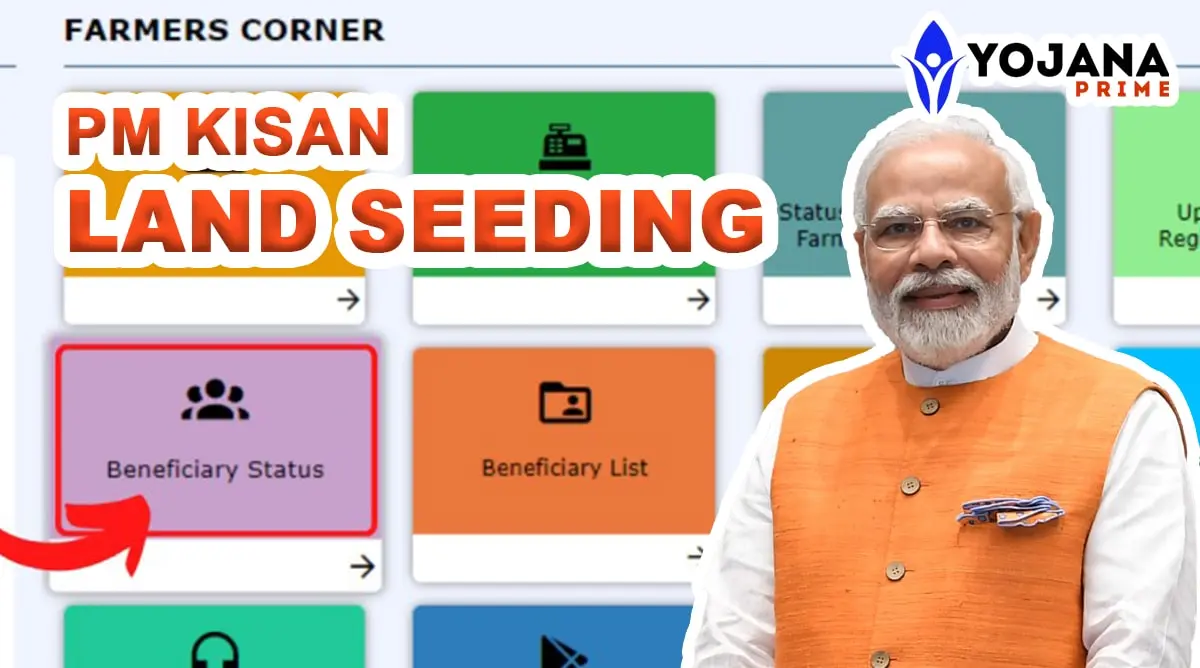
Pm Kisan
04Mar
PM Kisan Land Seeding Problem Complete Solution: Easy Steps
The Pradhan Mantri Kisan Samman Nidhi (PM Kisan) scheme provides financial assistance to eligible farmers in India. A common issue beneficiaries face is the land seeding problem, which prevents them from receiving benefits. To verify eligibility, farmers must submit their land records. Land seeding status is a crucial eligibility criterion for accessing scheme benefits. The problem arises when land isn’t verified within the PM Kisan scheme. To resolve this, farmers must link their land records to their PM Kisan accounts for verification. PM Kisan Land Seeding Problem Complete Solution: Easy Steps This article discusses solutions to the PM Kisan land seeding problem, the importance of accurate information in the PM Kisan registration process, and how it impacts the PM Kisan FTO status. Popular Blog: PM Kisan Beneficiary List 2024 Village Wise Explained in Detail with step by step guide. What is Land Seeding in PM Kisan? PM Kisan Land Seeding Problem Online Solution The PM Kisan land seeding problem occurs when a farmer's land details are not correctly linked to their PM Kisan account. This issue can prevent them from receiving the scheme's benefits, such as the annual financial assistance of Rs. 6,000. Farmers should ensure their land records are properly updated and linked to resolve this. Farmers can also access the PM Kisan Beneficiary List Village Wise online. This helps them check their eligibility and ensure inclusion in the program. The online solution allows farmers to verify their land seeding status and receive timely income support under the Pradhan Mantri Kisan Samman Nidhi (PM-KISAN) scheme. By addressing the land seeding problem, farmers in India can avoid financial setbacks. They can benefit from the Kisan scheme's financial support, improving their overall income stability and agricultural productivity. What’s PM Kisan Land Seeding Problem? Before moving further, you must know what the PM Kisan Land Seeding problem is, why farmers face it, and how to check the Land Seeding Status to see if it’s marked as Yes or No. Core Reasons for PM Kisan Land Seeding Issue Here are some expected causes of Land Seeding Problems: Incorrect or incomplete land details in the PM Kisan database Discrepancies between land records and the PM Kisan application Technical difficulties during the land seeding process Outdated land records Errors in land records Popular Blog: PM Kisan PFMS Bank Status Rejected Problem Solution Explained in Detail with step by step guide. How to Check PM Kisan Land Seeding Status? Here is a step-by-step Guide to Checking Your PM Kisan Land Seeding Status: Visit the official website of the PM Kisan Scheme at https://pmkisan.gov.in. Scroll down the homepage and click on the option "Know Your Status." A new tab will open where you'll enter your registration number and submit it to retrieve your data. Your status will be displayed in a new tab, indicating whether it's Yes or No. If it shows No, continue reading the article to learn how to update your Land Seeding Status to Yes. How to Solve PM Kisan Land Seeding Problem? Easy Steps PM Kisan Land Seeding Problem - KYC Update After checking your PM Kisan Land Seeding status and encountering a "No" status, it's essential to take immediate action to address this issue. Follow these steps to resolve the problem efficiently: 1. Check Land Records: Verify if the land records are up-to-date and accurate. Ensure that the land ownership details match the information provided in the PM Kisan application. 2. PM Kisan Land Seeding Online: Visit the official PM Kisan website (https://pmkisan.gov.in/). Click on the "Farmer Corner" tab. Select "Edit Aadhaar Details" and enter your Aadhaar number. Update the correct land details and submit the form. The PM Kisan land seeding form requires accurate details about your agricultural land. 3. Contact Local Revenue Office: If the land records are incorrect, contact the local revenue office. Provide supporting documents to prove ownership and request a correction. 4. Contact PM Kisan Helpline: Call the PM Kisan helpline number (011-23381092) for assistance. Provide your Aadhaar number and details of the land seeding problem. 5. Visit PM Kisan District Office: Visit the PM Kisan district office in your area. Submit a written application requesting land seeding correction. Attach supporting documents such as land records or an Aadhaar card. Timeline: Land seeding corrections typically take 1-2 weeks to process. Once the correction is complete, you will receive an SMS notification. Advantages of PM Kisan Land Seeding Online: Here are some benefits of PM Kisan Land Seeding online: Time Efficiency Cost Savings Transparency Inclusivity Data Security Disadvantages of PM Kisan Land Seeding Online: Here are some difficulties of PM Kisan Land Seeding online: Technological Barriers Connectivity Issues Dependency on Infrastructure How to do Land Seeding in PM Kisan? Step by Step To perform land seeding for the PM-KISAN (Pradhan Mantri Kisan Samman Nidhi) scheme, follow these steps: Visit pmkisan.gov.in. Navigate to "Farmers Corner" and select "Land Aadhaar Linking." Enter your Aadhaar number and click "Get Data." Verify the land details displayed. If correct, submit for verification. Monitor the status regularly on the PM Kisan portal. This outlines the complete process for farmers to link their land details with Aadhaar for PM Kisan scheme benefits. Popular Blog: PM Kisan FTO Process Issue Solution | FTO Generation in Easy Steps Explained in Detail with step by step guide. How to update Land Seeding in PM Kisan? Farmers can update their land seeding in PM Kisan. If there is any mistake in Land Seeding Information then you must need to update the information. There are 2 ways to update land seeding by following these steps: Online Method: Visit the PM Kisan website: https://pmkisan.gov.in/ Click on "Farmers Corner." Select "Edit Aadhaar Failure Records." Enter your Aadhaar number and mobile number. Click on "Get OTP." Enter OTP and click "Submit." Make necessary corrections to your land details. Click on "Save." Offline Method: Visit your nearest Common Service Center (CSC). Request assistance with updating your land seeding. Provide the CSC operator with your Aadhaar number, land ownership documents, and bank account details. The CSC operator will help you update your land seeding information. Conclusion This article on PM Kisan Land Seeding Online provides a comprehensive guide to efficiently resolve the PM Kisan Land Seeding Problem. By following the outlined steps, you can expect your Land Seeding Status to transition to "Yes" soon. In case of persistent issues, contacting the Land Revenue Officer (Patwari) or visiting the nearest Common Service Center (CSC) is recommended. Avoiding legal avenues and utilizing the complaint submission method outlined here is advised. For further assistance, feel free to reach out through the comment box. Your agricultural success is our priority, and we're committed to supporting you throughout this process. Other Important Articles: PM Kisan Fto Process PM Kisan PFMS Bank Status PM Kisan 17th Installment Date 2024 FAQ’s (Frequently Asked Questions) What is Land Seeding in PM Kisan?Land seeding in PM Kisan links farmers' land records to their PM Kisan accounts to ensure they receive the scheme's benefits. The annual financial assistance of Rs. 6,000, is directly into their bank accounts.How to Correct Land Seeding in PM Kisan?To correct land seeding in PM Kisan, farmers can update their land details online or through the local revenue office. Let's read deeper into these options in the following sections of this article.What’s the minimum land for PM Kisan Yojana?The minimum landholding required to be eligible for the PM Kisan Yojana is 0.4 hectares (1 acre).How to download the PM Kisan Land Seeding form?Before downloading the PM Kisan registration form, read the eligibility criteria and complete the procedure. We are sharing the links below to download the Hindi and English versions of the PM Kisan form pdf format.Download >PM Kisan Application Form PDF (English)Download >PM Kisan Application Form PDF (Hindi)How can farmers resolve the land seeding no in PM Kisan?Farmers can resolve the land seeding no in PM Kisan by following these steps:Step 1: Visit the official PM Kisan website: https://pmkisan.gov.in/Step 2: Click on the "Farmers Corner" tabStep 3: Select the "Edit Aadhaar Failure Records" optionStep 4: Enter your Aadhaar number and mobile numberStep 5: Click on the "Get OTP" button and enter the OTP received on your mobileStep 6: Make necessary corrections in the registration form, including the land seeding noStep 7: Submit the formHow much time will the PM Kisan Land Seeding Problem take to Resolve?The PM Kisan land seeding problem can be resolved within 1-2 weeks for most cases but may take longer for complex issues. Latest Article

PM Kisan List
03Mar
PM Kisan Beneficiary List 2024 Village Wise
The Pradhan Mantri Kisan Samman Nidhi (PM Kisan) Yojana is a flagship program of the Government of India that provides financial assistance to eligible farmers across the country. Under this scheme, eligible farmers receive a direct cash transfer of Rs. 6,000 in three equal installments of Rs. 2,000 each. Additionally, farmers can access the PM Kisan Beneficiary List Village Wise to check their eligibility and ensure inclusion in the program. To ensure transparency and accessibility, the government has made the PM Kisan beneficiary list available online at Village Wise. This allows farmers to easily check their eligibility and status in the scheme. Explore the PM Kisan Beneficiary List 2024 Village Wise and learn how to address any issues, such as PM Kisan land seeding problems, for smooth enrollment. How to Download PM Kisan Beneficiary List Village Wise? The PM Kisan Beneficiary List Village Wise offers a detailed breakdown of beneficiaries across rural areas. Discover quick steps for registered farmers to check and download PDF lists effortlessly. Access village-wise listings conveniently on the official website pmkisan.gov.in, with a direct link provided for easy downloading. How to Check PM Kisan Beneficiary List Village Wise: These are the following step-by-step process to check the beneficiary list for 2024: Step 1 Go to the official website, pmkisan.gov.in. Step 2 On the homepage, go to the Farmer’s Corner. Step 3 Click on the Beneficiary list option. Step 4 Select State, district, sub-district, block, and village. Step 5 The list will open on your screen. See the images below for a better understanding. PM Kisan Beneficiary List 2024 Village Wise Now fill in these below by choosing the dropdown options. PM Kisan Beneficiary List 2024 [table id=1 /] The website will display a list of all PM Kisan beneficiaries in the selected village. The list includes the following information: Farmer's name Father's name Aadhaar number Bank account number Amount received Government officials regularly update the PM Kisan Beneficiary List Village Wise to include new beneficiaries and remove outdated entries. Important Points: By consulting the PM Kisan Beneficiary List Village Wise, authorities can efficiently track the dispersal of funds to rural farmers. The PM Kisan beneficiary list is updated regularly. Farmers can also check their status by calling the PM Kisan helpline number: 155261 or 011-23381092. Farmers who are not on the beneficiary list but believe they are eligible can apply for the scheme by visiting the nearest Common Service Center (CSC) or Agriculture Extension Officer (AEO). Benefits of Checking PM Kisan Beneficiary List Village Wise: Farmers can easily check their eligibility and status in the scheme. It helps to identify any discrepancies or errors in the beneficiary list. Farmers can use the list to track their payments and ensure they are receiving the full benefits of the scheme. Ensure to verify your inclusion in the latest list by comparing it with the previous one. If your name was on the prior list but is missing from the recent one, reach out to the helpline at 011-24300606 or 155261 to confirm details. Additionally, track your installment status and fund transfer dates to your beneficiary account. Access a comprehensive transaction overview as well. Explore alternative options to check the list via Aadhar card number, mobile number, or bank account number. The updated beneficiary list for 2022-2023 is now available for download. Stay updated by downloading the official app "PM Kisan GoI" for regular updates. Conclusion The PM Kisan beneficiary list village wise is a valuable resource for farmers to check their eligibility and status in the scheme. By providing easy access to this information, the government ensures transparency and accountability in the implementation of PM Kisan Yojana. Yojana Prime is a comprehensive online platform that provides up-to-date information and resources on various government schemes and initiatives in India. FAQs (Frequently Asked Questions) How can I check my PM Kisan Beneficiary List?Step 1: Go to the official website, pmkisan.gov.in.Step 2: On the homepage, go to the Farmer’s Corner.Step 3: Click on the Beneficiary list option.Step 4: Select State, district, sub-district, block, and village.Step 5: The list will open on your screen. Release Date of PM Kisan 16th Installment 2024?PM Kisan 16th Installment 2024: The Pradhan Mantri Kisan Samman Nidhi (PM-KISAN) 16th installment is anticipated to be disbursed during February or March, providing crucial support to farmers.Official Website to check PM Kisan Beneficiary List 2024?pmkisan.gov.in is the official website for all details regarding the PM Kisan scheme. Latest Articles