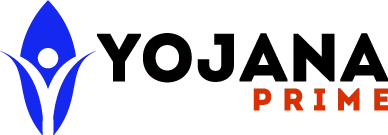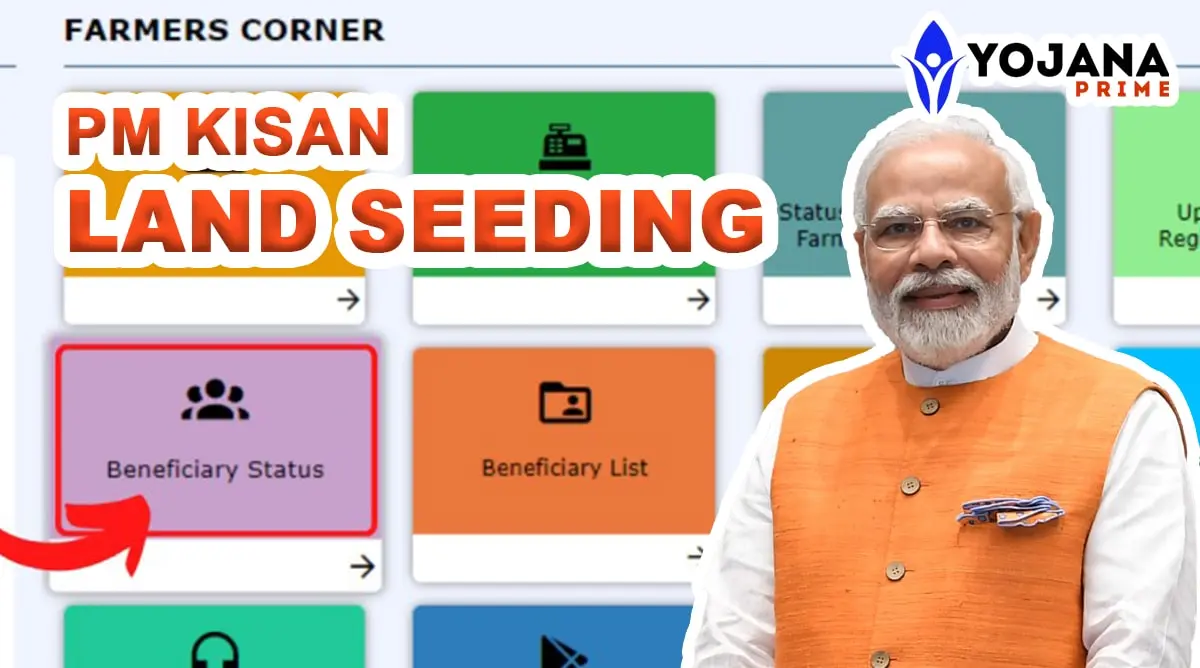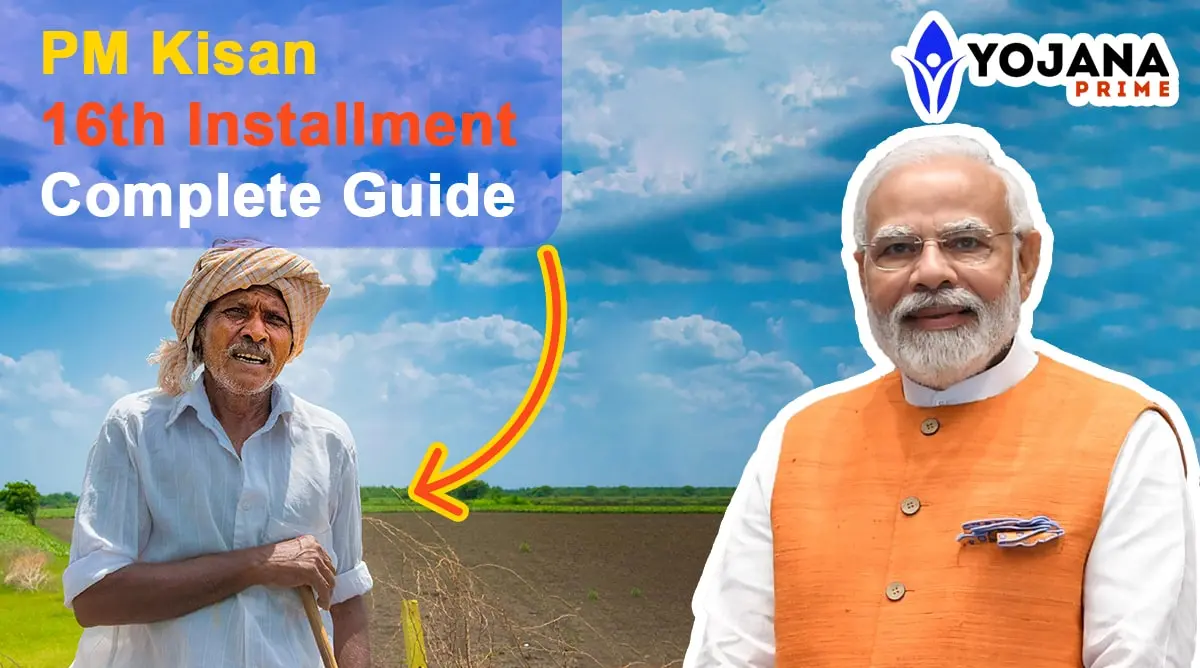Many farmers face issues with their details in the PM Kisan Yojana. This guide will help you understand how to make corrections to your information. The PM Kisan Yojana, introduced by Prime Minister Narendra Modi, provides financial support of INR 6,000 to farmers, distributed in three installments of INR 2,000 each.
More than 1.3 Crore farmers have been unable to benefit from the PM Kisan Scheme due to minor mistakes in their details, as per an official government report.
After registering for PM Kisan, many farmers struggle to update their Aadhaar, Bank Account, and Mobile Number details. This article will guide you through updating and correcting your information on the official PM Kisan portal.
Table of Contents
ToggleTable of Contents
Table of Contents
How to Do PM Kisan Correction in the Registration Form
Follow these steps to update your PM Kisan registration form:
- Visit the official website pmkisan.gov.in and go to the 'Farmers Corner'.
- Click on “Updation of Self Registered Farmers”.
- Enter your Aadhaar number and the image text code, then click 'Search'.
- A new window will appear. Scroll right and click the 'Edit' button.
- Update the necessary information, then click 'Update' and 'Save'.
The successful completion of PM Kisan correction in bank account details ensures seamless transactions and uninterrupted support to farmers under the scheme.
PM Kisan Correction of Aadhaar Card Failure Records
Farmers may need to initiate PM Kisan correction in bank account details if there are inaccuracies or changes in their account information. This method allows you to change/update the PM Kisan registration form.
Common reasons for Aadhaar card failure:
- Incorrect Aadhaar number.
- Mistake in the bank account number.
- The farmer’s name does not match the Aadhaar card.
Farmers who encounter Aadhaar card failure records should carefully review the above reasons and take appropriate action to resolve the issue.
How to Edit PM Kisan Aadhaar Failure Records
- Visit pmkisan.gov.in and go to the ‘Farmers Corner’.
- Click on “Edit Aadhaar Failure Records”.
- In the new window, enter either your Aadhaar number, registration number, or mobile number, and the image code. Click ‘Search’.
- A new window will open. Click the ‘Edit’ button.
- Enter the correct name as per your Aadhaar card, then click ‘Update’.
Popular Article: PM Kisan Land Seeding Problem
How to Change Bank Account in PM Kisan Yojana
To change your bank account details in PM Kisan Yojana:
- Visit pmkisan.gov.in and go to the ‘Farmers Corner’.
- Click on ‘Beneficiary Status’ to see your bank name.
- Search for “NCPI Aadhaar Linking Form” in your browser.
- Download and print the form. 👉 Download form
- Fill out the form and submit it to your bank. Your bank account details will be updated in PM Kisan Yojana shortly.
How to Change Mobile Number in PM Kisan Yojana
To update your mobile number in PM Kisan Yojana:
- Visit pmkisan.gov.in and scroll down to the ‘Farmers Corner’.
- Click on “Updation of Self Registered Farmers”.
- Enter your Aadhaar number and the image captcha code, then tap ‘Search’.
- A new screen will appear. Click on the ‘Edit’ button.
- If “No record found” appears, use the method below.
Second Method to Change Mobile Number in PM Kisan Yojana
If you don’t know your registered mobile number, follow these steps:
- Visit pmkisan.gov.in and click on ‘Beneficiary Status’.
- Click on ‘Know Your Registration Number’.
- Note down your registration number from the page.
- Go back to the previous page, enter your registration number and image code, and click ‘Get Data’.
- You’ll see the last three digits of your mobile number. Follow the steps above to change it.
Conclusion
This article provides a step-by-step guide to correcting your details in PM Kisan Yojana, including your registration form, Aadhaar, bank account, and mobile number. If you have any questions, please ask in the comments—we’re here to help!
FAQs (Frequently Asked Questions)
The present duration of PM Kisan Samman Nidhi Yojana is December to March 2023.
Step: 1 Go to the official website @pmkisan.gov.in and navigate to the farmers’ corners.
Step: 2 Click on the “Updation of Self Registered Farmers.”
Step : 3 Enter the adhaar no & image text code and click the search button.
Step: 4 New window will appear; now scroll right and click the “Edit” button.
Step: 5 Now update your required information in the given blocks. Once done then, click on the update and then the save button.
You can download the PM Kisan Correction Form PDF from the following link:
👉 PM Kisan Correction Form