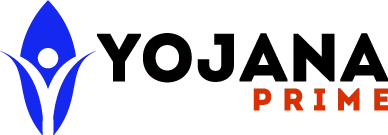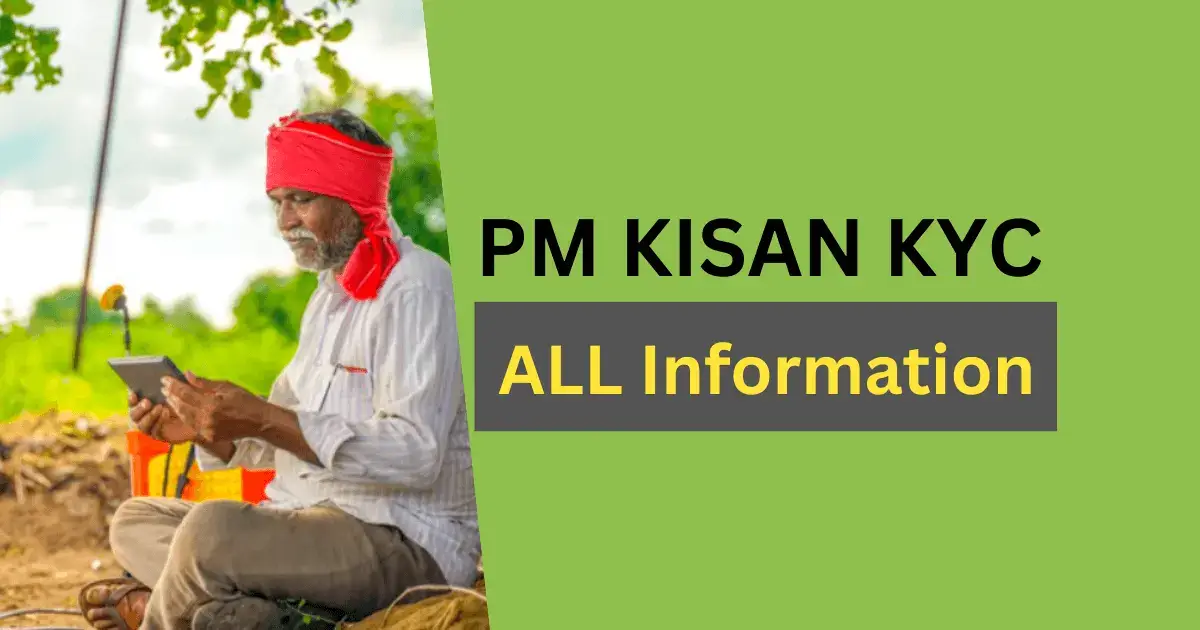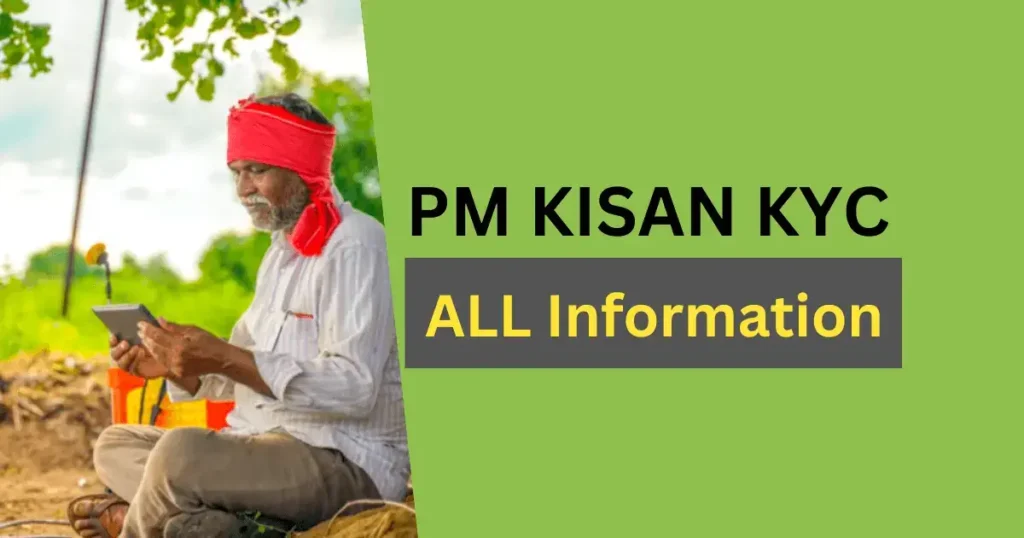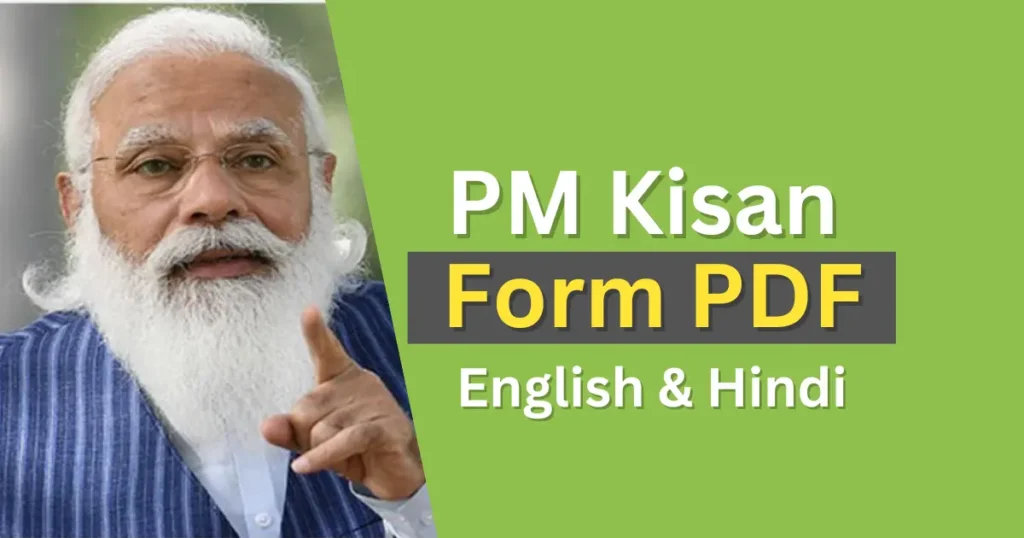The PM Kisan Yojana is one of India’s most successful schemes, benefiting over 12 crore farmers. Completing PM Kisan KYC is now mandatory for all farmers, whether new or existing, to ensure they receive upcoming installments. This guide will help you navigate the PM Kisan KYC process, whether you’re updating your PM Kisan KYC online or offline at a CSC.
Required Documents for PM Kisan KYC
To complete PM Kisan KYC, you need:
- Aadhaar card
- Bank account linked with Aadhaar
- Mobile number linked with Aadhaar
- Land ownership documents (e.g., land records, possession certificate)
- IFSC/MICR code
- Farmer’s or spouse’s name and date of birth
Having these documents ready will make your PM Kisan KYC registration process smooth, especially if you are doing an aadhaar e-KYC OTP PM Kisan update.
Steps for PM Kisan E-KYC Online (Official Portal)
To complete PM Kisan KYC online:
- Visit the Official Portal:
Go to pmkisan.gov.in. Under the ‘Farmers Corner’ tab, click the ‘e-KYC’ option to begin your PM Kisan OTP KYC process. - Enter Aadhaar Details:
A new window will open. Enter your Aadhaar number and click ‘Search’ to proceed with your PM Kisan KYC registration. - Enter Mobile Number:
Enter your Aadhaar-linked mobile number and click ‘Get OTP.’ This is crucial for completing the PM Kisan OTP KYC. - Submit OTP:
Enter the OTP sent to your mobile and click ‘Submit.’ Your PM Kisan KYC will be updated online. - Check KYC Status:
You can repeat these steps to verify if your PM Kisan KYC status is marked as ‘Yes’.
Steps for PM Kisan KYC From CSC (Offline)
If you prefer to complete your PM Kisan KYC offline at a CSC (Common Service Center):
- Visit the Official Website:
Go to pmkisan.gov.in and click the CSC login option on the top right to begin the PM Kisan KYC registration. - Biometric Authentication:
Choose the biometric Aadhaar authentication option to proceed with PM Kisan KYC CSC. - Enter Mobile Number:
Enter your Aadhaar-linked mobile number and click ‘Get OTP.’ This OTP is necessary for completing the PM Kisan OTP KYC through CSC. - Biometric Verification:
CSC staff will ask you to place your thumb or finger on a biometric device. After verification, your PM Kisan KYC will be updated. - Proof of Completion:
CSC staff will provide you with a printout as proof that your PM Kisan KYC has been completed.
Remember to check the PM Kisan KYC last date to avoid missing out on any installments.
How to Check PM Kisan KYC Status
To check your PM Kisan KYC status online:
- Visit the Official Portal:
Go to pmkisan.gov.in. Under the ‘Farmers Corner’ tab, click ‘Beneficiary Status.’ - Enter Details:
Enter your mobile or registration number, then add the captcha code, and click ‘Get Data’ to view your PM Kisan KYC status. - View Status:
Your PM Kisan KYC status will be displayed as either ‘Yes’ or ‘No.’
Complaint Methods When KYC Is Not Done
If you’re unable to complete your PM Kisan KYC update, you can contact PM Kisan’s toll-free numbers (011-24300606 / 155261) or email them at (pmkisan-ict@gov.in).
Why the Government Requires PM Kisan KYC
The government mandates PM Kisan KYC for several reasons:
- Prevent Fraud:
KYC ensures only eligible farmers benefit from the scheme. - Avoid Money Laundering:
The PM Kisan KYC process helps prevent misuse of funds. - Refund Policy:
The government has a refund policy for ineligible recipients, making PM Kisan KYC registration essential.
Conclusion
This guide provides all the steps needed for a PM Kisan KYC update, whether you choose to complete your PM Kisan KYC online or offline at a CSC. Ensure you meet the PM Kisan KYC last date to avoid any interruptions in receiving your benefits. If you have any questions, feel free to ask in the comments.
FAQ’s (Frequently Asked Questions)
How Can I Check My PM Kisan KYC Status?
✅ Step 1: Go to the official web portal @pmkisan.gov.in and scroll down to the farmers’ corner tab and click on the Beneficiary Status option.
✅ Step 2: Now enter your mobile number or registration number then add the image captcha code & click on get data button.
✅ Step 3: Now a new window will appear that shows your e-KYC status in Yes or No.
What is the last date of PM Kisan KYC
The expected deadline for PM Kisan KYC is August 2023.