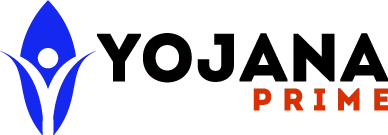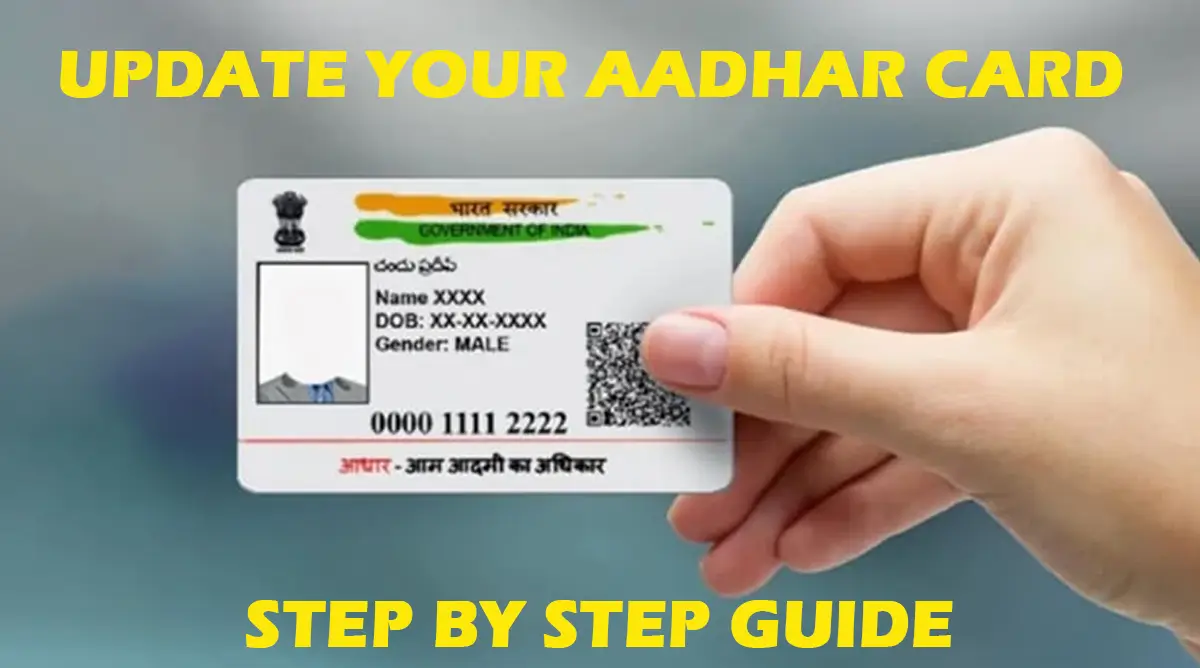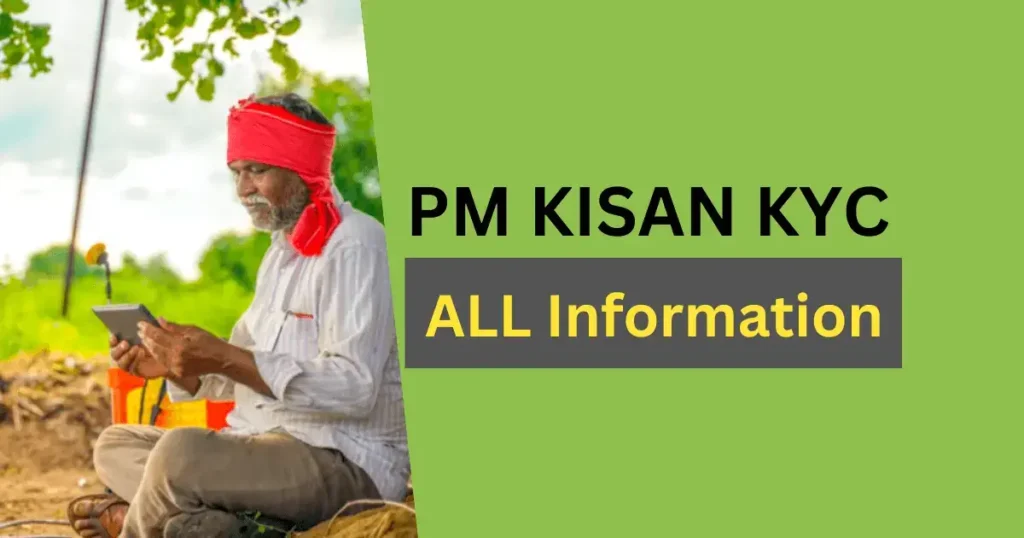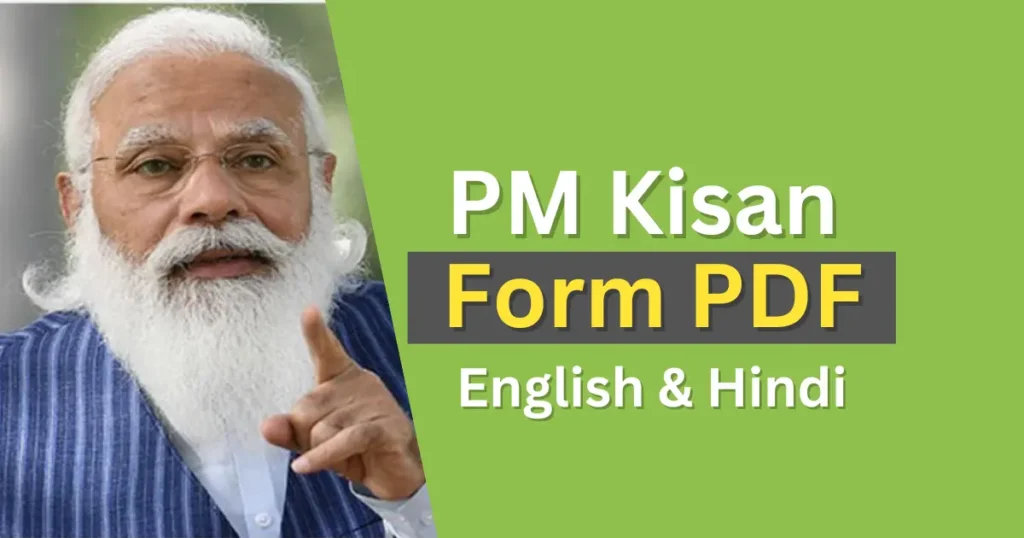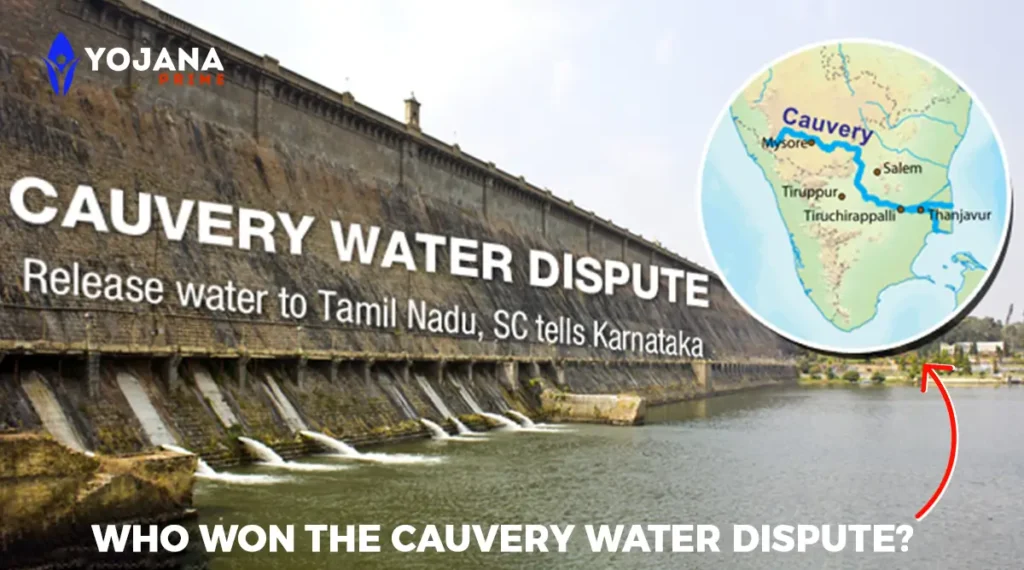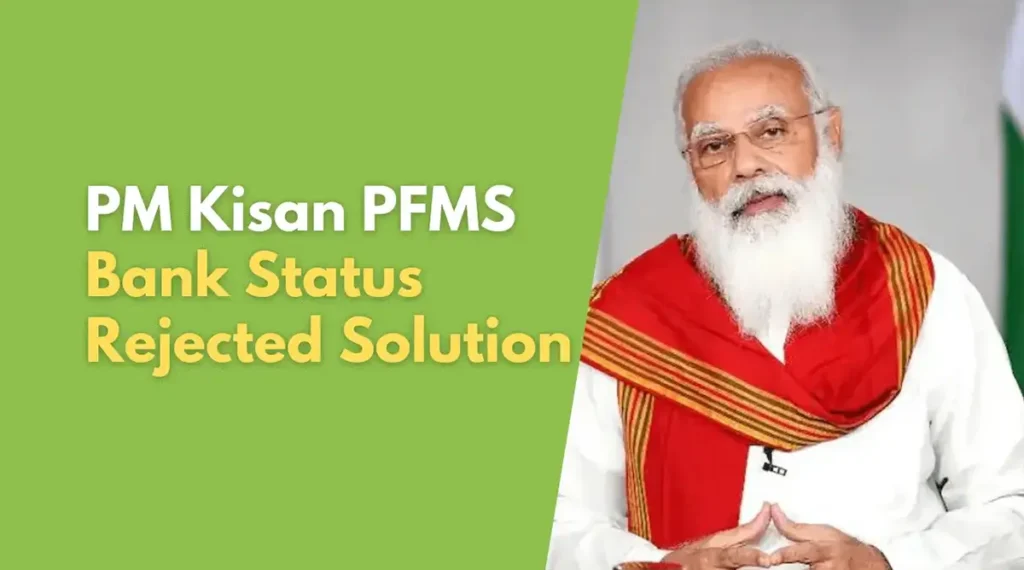As per the Aadhaar Enrolment and Update Regulations, 2016, individuals must update their Aadhaar card details every ten years. The UIDAI (Unique Identification Authority of India) recommends updating Proof of Identity (PoI) and Proof of Address (PoA) documents to prevent fraud and ensure accurate information.
Aadhar Update Last Date
The deadline to update your Aadhaar card details for free is 14 June 2024 on the myAadhaar portal. Post this date, online updates will incur a fee.
Fee for Aadhaar Card Update
- Online Updates: Free until 14 June 2024. Afterward, a fee of Rs. 25 applies.
- Offline Updates: Rs. 50 at physical Aadhaar centers.
Consequences of Not Updating Before the Deadline
If the Aadhaar card documents are not updated by 14 June 2024, a fee will be required:
- Rs. 25 for online updates.
- Rs. 50 at physical centers.
How to Update Aadhaar Card for Free Online
Follow these steps to update your Aadhaar card details online for free:
1. Visit myAadhaar Portal: Go to the myAadhaar portal.
2. Login: Enter your Aadhaar number and captcha, then click ‘Send OTP.’ Enter the OTP and click ‘Login’.
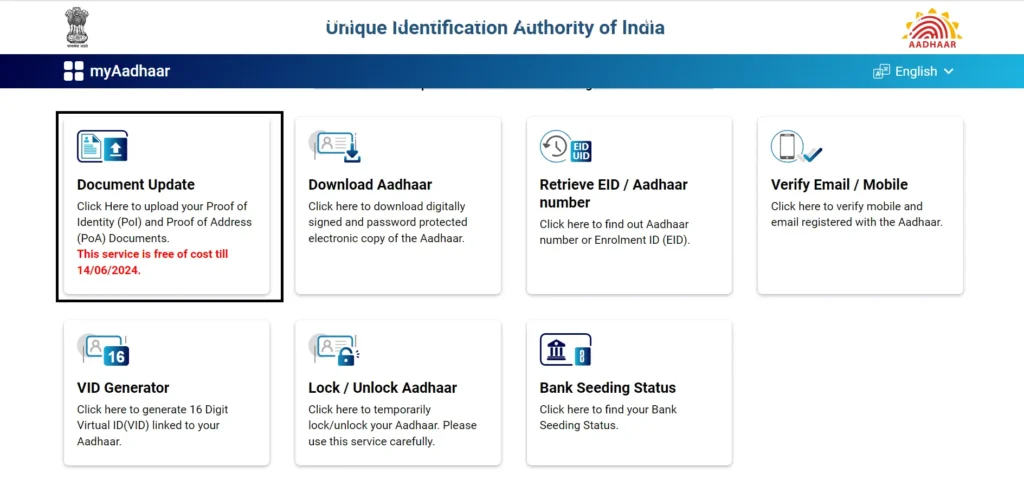
3. Document Update: Click on the ‘Document Update’ button.
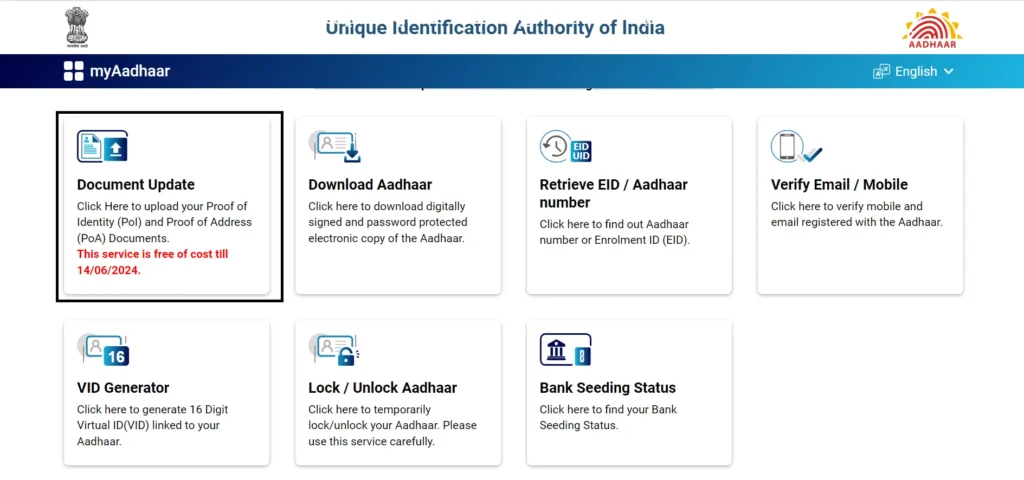
4. Read Guidelines: Click ‘Next’ after reading the guidelines.
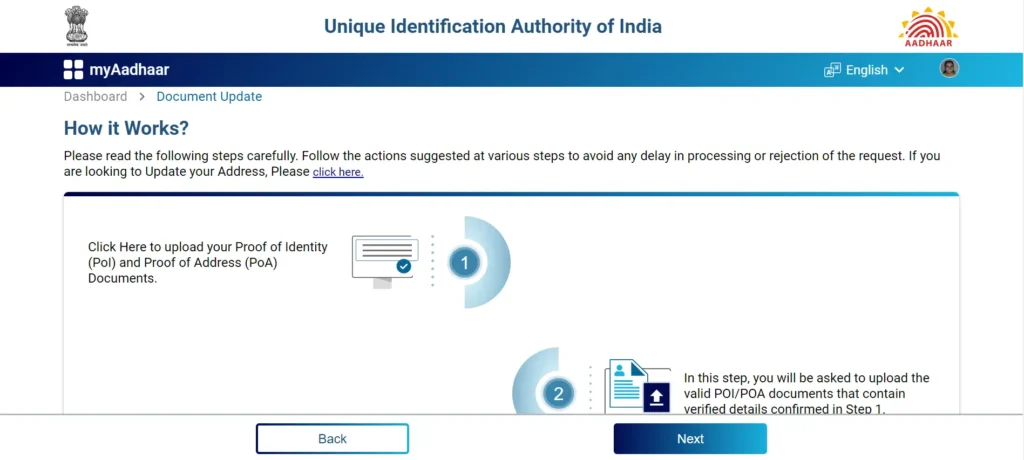
5. Verify Details: On the ‘Verify Your Demographic Details’ page, confirm the details and click ‘Next.’
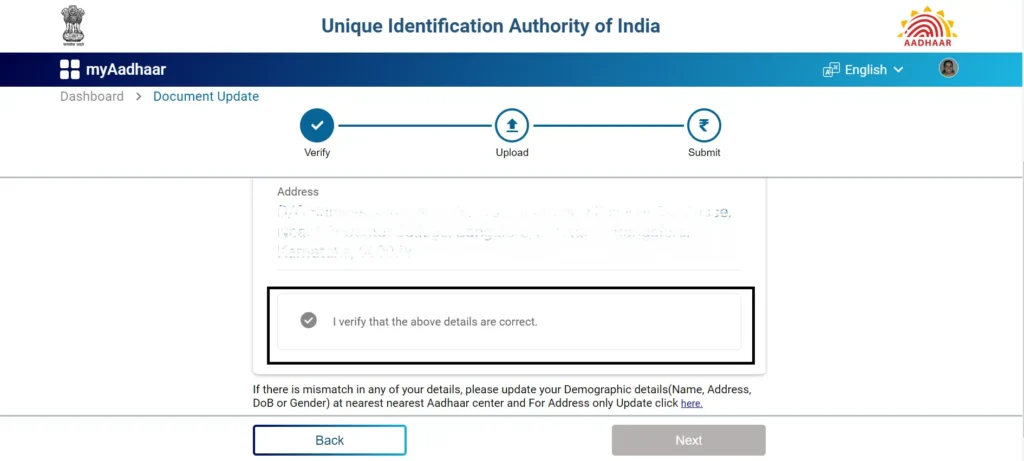
6. Upload Documents: Upload the required Proof of Identity and Address documents, then click ‘Submit.’
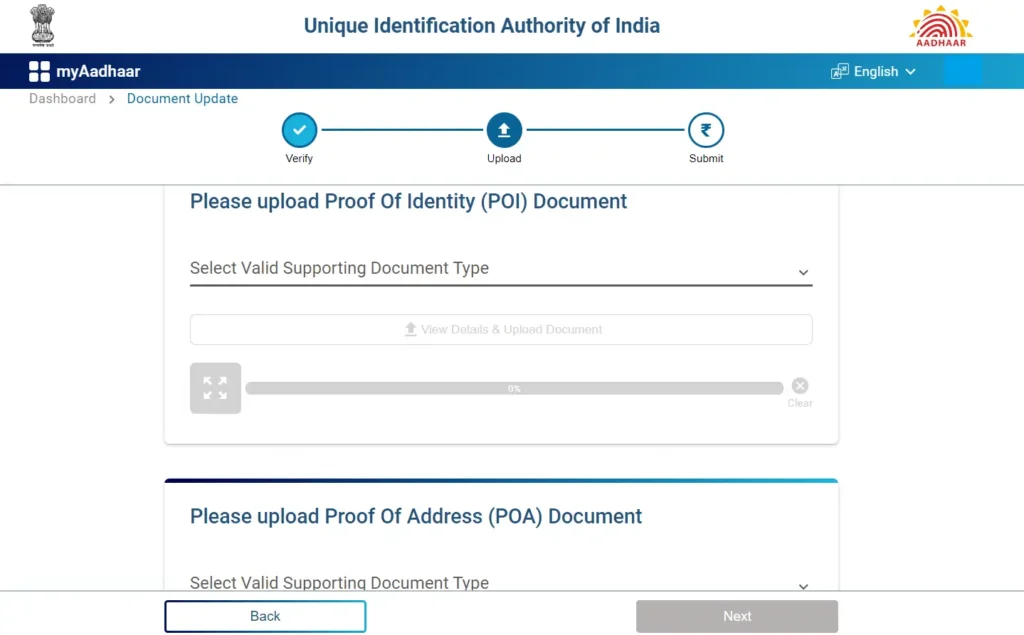
7. Service Request Number: You will receive an SRN via email to track the status of your update.
Your Aadhaar card details will be updated within seven working days.
How to update address in Aadhar card
To update your address, follow these steps:
- Login to myAadhaar Portal: Go to the myAadhaar portal and log in.
- Address Update: Click the ‘Address Update’ button, then ‘Update Aadhaar Online.’
- Proceed: Read the guidelines and click ‘Proceed to Update Aadhaar.’
- Enter Address: Select ‘Address,’ enter the new address, upload the proof document, and click ‘Next.’
- Submit Preview details, pay the fee, and submit.
What to Do If There’s a Mismatch in Details
If there’s a mismatch in your Aadhaar details and the proof documents:
- Update Demographic Details First: Correct the details in your Aadhaar card by visiting the nearest Aadhaar center.
- Then, Update Documents: Once corrected, update your PoI and PoA documents online.
How to Change Mobile Number in Aadhar Card
You can’t change your mobile number on your Aadhaar card online. You’ll need to visit an Aadhaar Enrollment Centre. Here’s a simple guide:
- Find a Centre:
- Go to the UIDAI website to find the nearest Aadhaar Enrollment Centre.
- Visit the Centre:
- Take your Aadhaar card and any necessary documents to the center.
- Fill Out the Form:
- Complete the Aadhaar Update/Correction Form with your new mobile number.
- Submit the Form and Verify:
- Hand in the form and provide your biometric verification (fingerprint or iris scan).
- Get Your Receipt:
- You will receive an acknowledgment slip with an Update Request Number (URN). This number is for tracking your update status.
- Pay the Fee:
- There’s a fee of Rs. 50 for updating your mobile number.
Track Your Update
- Visit the UIDAI Update Status page.
- Enter your URN to check the status.
By following these simple steps, you can update your mobile number linked to your Aadhaar card easily.
Offline Update Process
To update your Aadhaar details offline:
- Visit an Aadhaar Center: Find your nearest center here.
- Carry Documents: Bring original and photocopies of PoI and PoA documents.
- Submit and Pay: Submit documents and pay the Rs. 50 fee.
Importance of Updating Aadhaar
- Prevent Fraud: Keeps your information secure.
- Accurate Service Delivery: Ensures services are delivered correctly.
- Compliance: Fulfills regulatory requirements.
Common Issues and Solutions
- OTP Not Received: Check network issues or ensure your mobile number is linked with Aadhaar.
- Document Rejection: Ensure documents are valid, clear, and up-to-date.
- Login Problems: Clear browser cache or try a different browser.
Required Documents for Aadhar Card Update
Proof of Identity (PoI):
- Passport
- Driver’s License
- PAN Card
- Voter ID
- Government-issued ID cards (e.g., domicile certificates, resident certificates, labor cards, Jan-Aadhaar)
- Marksheet
- Marriage Certificate
- Ration Card
Proof of Address (PoA):
- Bank Statements (not older than 3 months)
- Electricity/Gas Bills (not older than 3 months)
- Passport
- Marriage Certificate
- Ration Card
- Property Tax Receipts (not older than a year)
- Government-issued ID cards
Contact Information for Support
For further assistance, visit the UIDAI support page or call the helpline at 1947.
Conclusion
To maintain accurate demographic details and prevent Aadhaar-related fraud, update your Aadhaar card documents for free online by 14 June 2024. Visit the myAadhaar portal and follow the steps to update your Proof of Identity and Proof of Address documents. After the deadline, a fee will apply for updates.
FAQ’s (Frequently Asked Questions)
Is the Aadhaar Updation Date Extended?
Yes, one can. Updates in the UID card are free of cost up to 14 June 2024, but after that, for all the biometric updates, a specific fee has been levied.
How Can I Update My Aadhaar Card Online?
You can also update your Aadhaar documents online.
i): Login to the myAadhaar Portal: Open the myAadhaar portal.
ii): Document Refresh: Click the ‘Document Refresh’ tab.
iii): Upload Documents: Please upload the below noted Proof of Identity (PoI) and Proof of Address (PoA) as per the instructions given below.
To change address only:
i): Log in to the myAadhaar Portal: Click on the myAadhaar portal.
ii): Address Update: Click ‘Address Update’ and follow the steps on the next pages to update your address.
For updating other details such as name, DOB, biometrics, etc., in Aadhaar, the person is required to visit the nearest Aadhaar center.
Is it Mandatory to Update your Aadhaar Card After 10 Years?
No, it is not mandatory to update the Aadhaar card every ten years, but it is indeed desirable.
What if my Aadhaar is not updated?
If Aadhaar is not updated:
i): Access: You may have problems being able to access a range of government schemes and services that you are mandatorily required to access using your Aadhaar number.
ii): Proof of Identity problems: There may be some problems under this head if Aadhaar is acted upon as a proof of identity for various transactions.
You are hence advised to update your Aadhaar and coordinate with appropriate services and benefits for an unhampered process.
Latest Articles
- PM Kisan CSC Login, Registration, Location (All Information)
- PM Kisan KYC CSC, Complete Process, Online & Offline
- PM Kisan Application Form PDF
- Cauvery Water Dispute: Detailed Analysis and Current Status
- Check PM Kisan 17th Installment 2024 – A to Z Information
- PM Kisan PFMS Bank Status Rejected Problem Solution